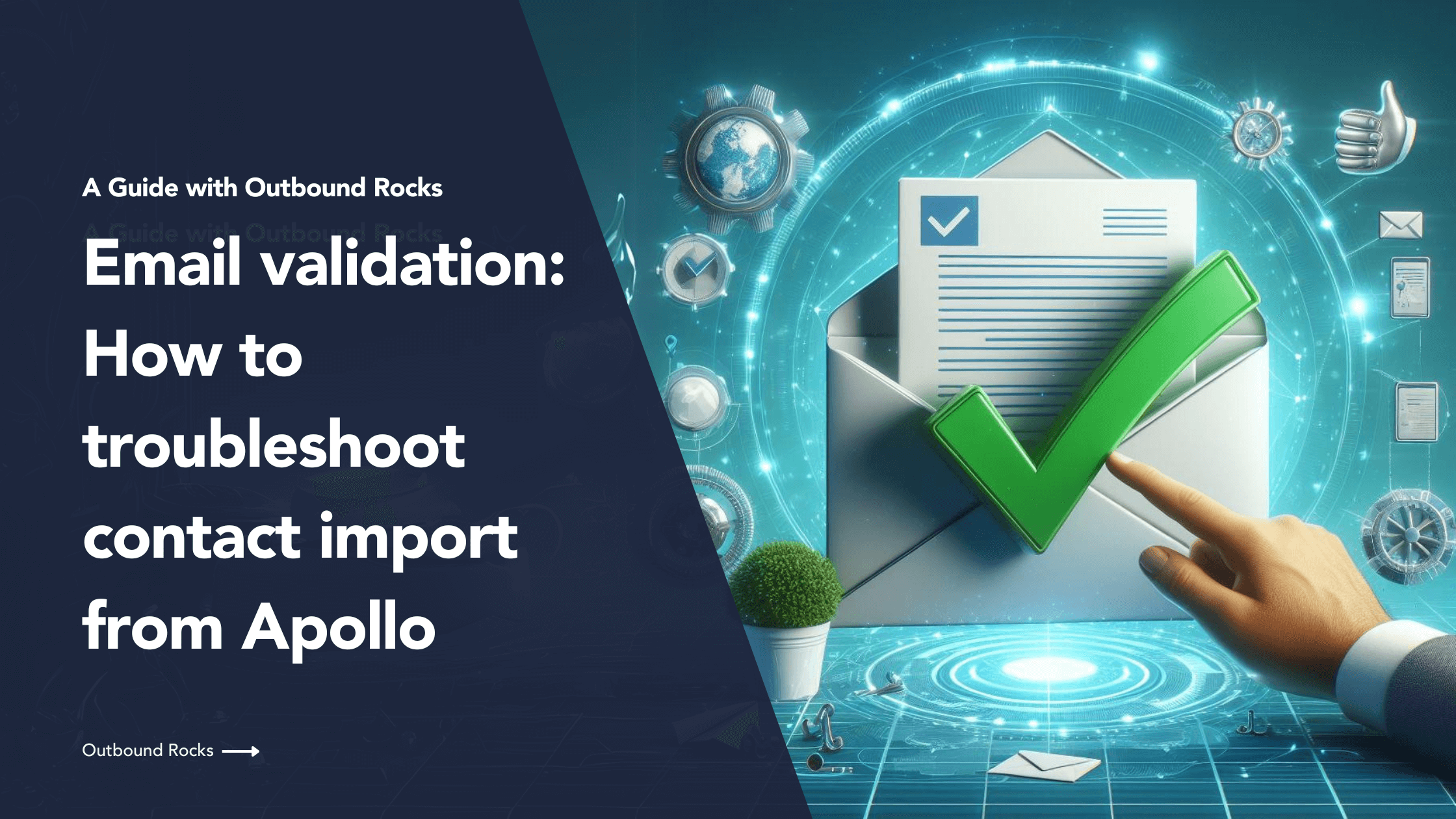Email marketing is a powerful tool, but its success depends on the quality of your email list. Invalid or inaccurate email addresses lead to bounces, spam complaints and poor sender reputation.
That’s where email validation comes in.
In this article, we’ll explain what email validation is and what to do if valid contacts you’ve imported from another application, such as Apollo, don’t show up as valid in Outbound Rocks.
TABLE OF CONTENTS
– Email validation
– Troubleshoot email validation
– Outbound Rocks Email Validation
– Conclusions
Email validation
Email validation is the process of verifying whether an email address is valid, deliverable, and actively used.
It involves a series of checks to ensure that the address is formatted correctly, the domain exists, and the recipient is receiving emails at that address.
Troubleshoot email validation
When you upload contacts to Outbound Rocks, we check for duplicates, bounces and unsubscribes, as well as incorrect file formats and syntax errors.
These issues may prevent some contacts from being added to your audience.
Another issue that can occur is if the email status does not match between Outbound Rocks and the application where you have the contacts.
Don’t worry, we’ll see this with a real-world example below.
Outbound Rocks email validation
One of the inconveniences our customers have is that they upload validated contacts in Apollo, but they are not showing up as validated in OutboundRocks.
Has this ever happened to you? If the answer is yes, we will explain why it happens and how to fix it.
Apollo Email Status vs. Outbound Rocks Email Status
The main reason is that Apollo supports these 5 states:
- Likely to engage: a verified, valid, and active email address.
- Verified: a fully confirmed, valid email address. When you request a verified email, Apollo saves the data to your account.
- Unverified: this includes emails Apollo was unable to verify that you or your team have manually edited, imported via a CSV file, uploaded from your CRM, or created via the Apollo API. It also includes emails where Apollo has low confidence in their validity.
- Updated required: a business email for which Apollo has updates. Apollo identifies when a contact changes jobs and displays the “Update required status“.
- Unavailable: an email that Apollo is unable to find or verify.
While in Outbound Rocks, we consider these 2 to be valid:
- Likely to engage
- Verified
Any status other than “Likely to engage” or “Verified” is not considered valid by Outbound Rocks and therefore must be checked.
This prevents you from uploading email addresses that may be outdated or unavailable.
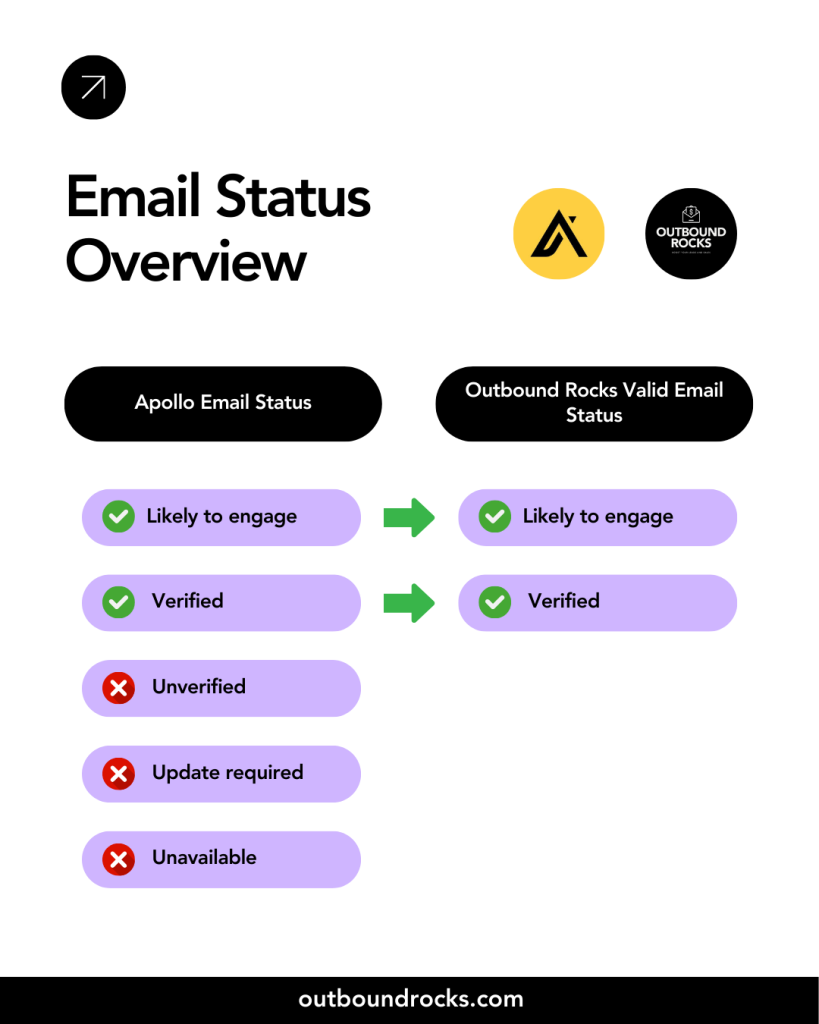
ℹ️
If you want to know how to upload contacts to Outbound Rocks check out our tutorials section.
Conclusions
Remember, email marketing is an ongoing process that requires monitoring and constant tweaking.
Contact our team of experts to learn more about how Outbound Rocks can benefit your business.