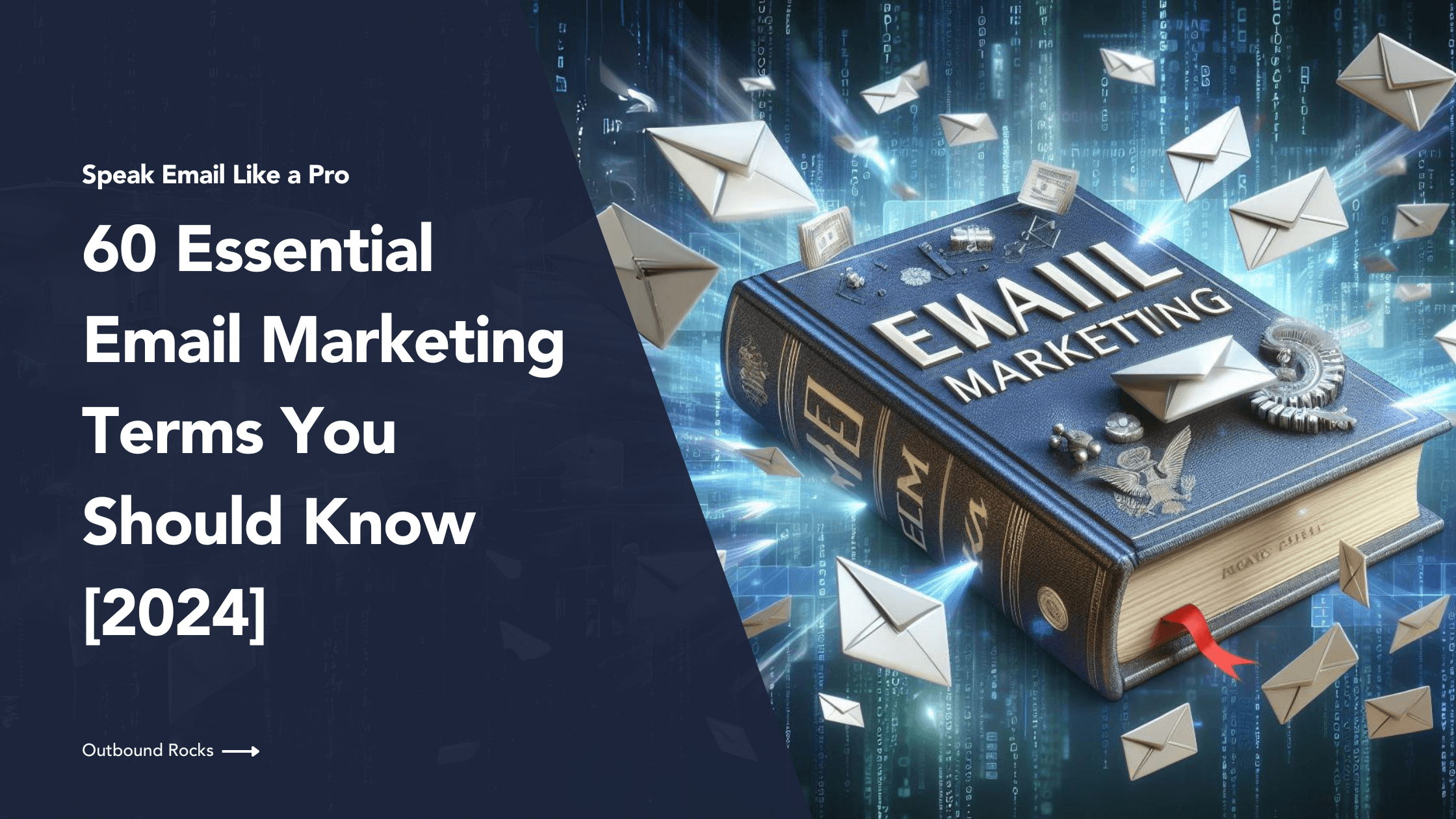Navigating the realm of email marketing can be overwhelming, but staying on top of it is essential. Whether you’re a seasoned marketer or just starting out, understanding key terms is critical to creating effective campaigns.
In this article, we provide clear explanations of 60 essential email marketing terms, from industry basics to advanced techniques.
Read on to learn how to effectively communicate and optimize your campaigns!
TABLE OF CONTENTS
– 60 Essential Email Marketing Terms
– – 1) General Terms
– – 2) Analytics & performance
– – 3) Content & design
– – 4) Technical Setup
– – 5) Outbound Email Marketing Terms
– – 6) Cold Email Marketing Terms
– Conclusions
60 Essential Email Marketing Terms
1) General Terms
- A/B Testing: also called split testing, involves sending two or more versions of an email to different segments of the audience to determine which performs better.
- Blacklist: a blacklist comprises email addresses, domains, or IP addresses flagged as spam sources.
- Drip Campaign: a series of automated emails sent over time, often nurturing leads or promoting engagement.
- Email Campaign: a planned series of emails sent to a specific audience with a defined goal.
- Email Deliverability: email deliverability gauges an email’s capacity to land in the intended recipients’ inboxes without triggering spam flags. Factors influencing deliverability include sender reputation, content quality, and adherence to industry best practices. More info ➡️
- Email Provider: is a company or service that offers email hosting and facilitates the sending, receiving, and storage of emails. Some popular examples include Gmail, Yahoo Mail, Outlook, and others. More info ➡️
- Email Scalability: Email scalability means efficiently managing growing volumes of email, users, or data without compromising performance, reliability, or efficiency. More info ➡️
- List Segmentation: is the practice of categorizing an email subscriber list into distinct groups based on specific criteria such as demographics, preferences, or behavior.
- Opt-in: it refers to the process by which individuals willingly subscribe or give explicit consent to receive emails from a particular sender.
- Opt-out: is the opposite of opt-in, representing the action of a subscriber choosing to unsubscribe or stop receiving emails from a sender.
- Sender Reputation: is based on a trust score assigned by Internet Service Providers (ISPs) to domains and IPs that send email. A high score means better deliverability, while a low score raises suspicion and can relegate your emails to spam folders. More info ➡️
- Sender Score: it is a rating system that can range from 0 to 100 and helps measure the reputation of an email sender.Internet Service Providers (ISPs) and email clients use it to decide whether your email deserves the coveted inbox or the dreaded spam folder. More info ➡️
- Spam: it refers to unsolicited and often irrelevant or inappropriate emails sent in bulk to a large number of recipients.
- Spam trigger words: spam trigger words are specific phrases that evoke negative emotions such as fear, urgency, loss, or psychological manipulation. More info ➡️
2) Analytics
- Bounce Rate: signifies the percentage of sent emails that failed to reach the recipient’s inbox. Bounces are classified as either “hard” (indicating permanent delivery failure) or “soft” (suggesting a temporary issue). A high bounce rate can adversely affect the sender’s reputation.
- Click Rate (CTR): it measures the percentage of email recipients who clicked on one or more links within an email. It indicates the level of engagement and interest in the content of the email.
- Conversion Tracking: involves monitoring and analyzing the actions taken by email recipients after clicking on a link in the email. It helps marketers understand the effectiveness of their email campaigns in terms of achieving desired outcomes, such as purchases or sign-ups.
- Cost per Lead (CPL): is a financial metric that measures the average cost incurred by a marketer to acquire a single lead through their marketing efforts. It is calculated by dividing the total campaign costs by the number of leads generated.
- Delivery Rate: is the percentage of sent emails that successfully reach the intended recipients’ inboxes. It excludes bounced emails and is a crucial metric for assessing the overall deliverability of an email campaign.
- Engagement Rate: is a holistic metric that takes into account various interactions, including opens, clicks, and other forms of user engagement with an email. It provides a comprehensive view of how well recipients are interacting with the content.
- Open Rate: is a key performance indicator in email marketing, representing the percentage of delivered emails that recipients have opened. More info ➡️
- Response Rate: is an indicator of the overall success or effectiveness of your email marketing efforts. It measures the effectiveness of an email campaign by calculating the percentage of recipients who take a desired action, such as opening the email or replying to the message. More info ➡️
- Return on Investment (ROI): is a financial metric that evaluates the profitability of an email marketing campaign. It compares the gains to the costs, providing insight into the overall effectiveness and profitability of the campaign.
- Spam Complaint Rate: it represents the percentage of recipients who marked an email as spam or unwanted.
3) Content & Design
- CTA (Call to Action): a phrase encouraging the recipient to take a specific action, like clicking a link or making a purchase.
- HTML Email: refers to an email format that uses Hypertext Markup Language (HTML) to structure and design the content. It allows for the inclusion of images, linksand styling elements, providing a visually engaging and interactive experience for recipients.
- HTML Tags: are code elements used in HTML emails to structure and format content. Tags define different elements such as headings, paragraphs, links, and images.
- Image Alt Text: is a descriptive text associated with an image in an email. Including descriptive alt text improves accessibility and enhances the understanding of email content.
- Landing Page: is a standalone web page created for a specific marketing or advertising campaign. In the context of email marketing, clicking on a link within an email may direct the user to a landing page designed for a particular offer or call-to-action.
- Plain Text Email: is a simpler email format that contains only basic text characters without any formatting, images, or HTML. While it lacks the visual appeal of HTML emails, plain text is often used for its simplicity, directness, and compatibility with all email clients. More info ➡️
- Preheader Text: short text displayed before opening the email, supplementing the subject line.
- Responsive Design: is an approach to email and web design that ensures content automatically adjusts and looks optimal on various devices and screen sizes. In email marketing, is crucial for providing a consistent and user-friendly experience across desktops, tablets, and mobile devices.
- Subject Line: the title of your email, crucial for open rates. More info ➡️
- Unsubscribe Link: is a required element in marketing emails that allows recipients to opt out of future communications. It is also a legal requirement in many countries and a recommended practice for maintaining a positive sender reputation and respecting recipient preferences.
Next, we show you an example of successful plain text email:
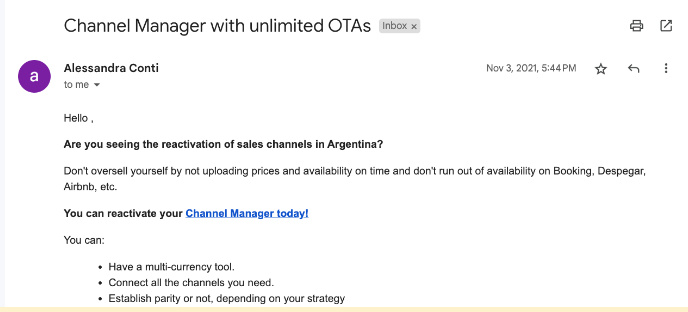
4) Technical Setup
- CNAME (Canonical Name): is a type of DNS (Domain Name System) record used to alias one domain to another. In simpler terms, it’s a way of pointing a domain to another domain. The CNAME process involves creating a DNS record that associates a domain name with the canonical (official) domain name of another domain. More info ➡️
- DKIM (DomainKeys Identified Mail): it’s an email authentication protocol that uses a digital signature attached to the header of an email. As with any email authentication protocol, having DKIM set correctly improves the deliverability of email sent from that domain. More info ➡️
- DMARC: is an email authentication protocol that uses Sender Policy Framework (SPF) and DomainKeys Identified Mail (DKIM) to thwart domain spoofing and other malicious activities. More info ➡️
- Domain Age: indicates how long your domain has been active. In general, the older your domain, the better your deliverability. Most email service providers (ESPs) consider brand new domains to be less trustworthy than well-established ones. More info ➡️
- Domain Name System (DNS): is like the phone book of the Internet. While humans prefer to use domain names, computers communicate using IP addresses (a series of numbers). DNS translates human-readable domain names into IP addresses so that computers can find and connect to each other on the Internet. More info ➡️
- Domain Name: is a human-readable address that represents a specific location or entity on the World Wide Web and is used to identify websites, servers, and other resources on the Internet. In other words, it is a unique identifier that categorizes an entity, such as a company website. More info ➡️
- Multiple Domain System: Multiple domain systems extend email reach beyond your primary domain. Each has its own sender reputation and acts as an individual shield to protect your core domain from email fatigue and potential blacklisting. These alternate domains feel familiar to your primary brand, but operate independently. More info ➡️
- MX Records (MX): records identify the server responsible for handling email sent to your domain. Without properly configured MX records, you will be unable to send or receive email. More info ➡️
- SPF (Sender Policy Framework): is an email authentication protocol published in the DNS records of a sending domain. It provides a list of authorized IPs, mail servers, and sending applications allowed to use the domain for sending emails. More info ➡️
- Unified Inbox: is a centralized platform or system that consolidates multiple email accounts or sources into a single, unified location. This system allows users to access and manage different email accounts, such as Gmail, Yahoo, Outlook, and others, from a single interface. More info ➡️
5) Outbound Email Marketing Terms
- Customer Journey: it represents the overall experience and interactions a customer has with a brand throughout their relationship.
- Customer Lifecycle: it represents the stages a customer goes through from initial awareness to post-purchase engagement.
- Customer Segmentation: is the practice of dividing a customer base into distinct groups based on shared characteristics, behaviors, or demographics. Email marketers use segmentation to send targeted and personalized content to specific groups, increasing relevance and engagement.
- Email automation: is a strategic approach that uses technology to automate repetitive tasks, allowing marketers to focus on higher-level strategic initiatives. By leveraging automation software, companies can create personalized email journeys tailored to individual customer preferences and behaviors. More info➡️
- Email Funnel: is a series of stages through which a prospect progresses in the email marketing process, from awareness to conversion. Each stage involves targeted communication and content designed to move the recipient closer to making a desired action.
- Follow-up sequences: is a series of strategically planned messages sent to someone after an initial touchpoint, such as an email, phone call, or even attendance at an event. More info➡️
- Outbound Sales: an outbound sales strategy is a proactive approach in which sales professionals initiate contact with potential customers. In contrast to inbound sales, outbound sales requires the active pursuit of leads through various outreach methods. More info➡️
- Time-Based Trigger: it refers to an automated email sent based on a predefined schedule or specific time intervals. It can be used for various purposes, such as sending welcome emails immediately after a signup or follow-up messages at specific intervals.
- Triggered Emails: are automated messages sent in response to a specific action or behavior exhibited by a recipient. These actions, or triggers, can include website visits, email opens, clicks, or specific interactions. Triggered emails are personalized and timely, enhancing engagement and relevance.
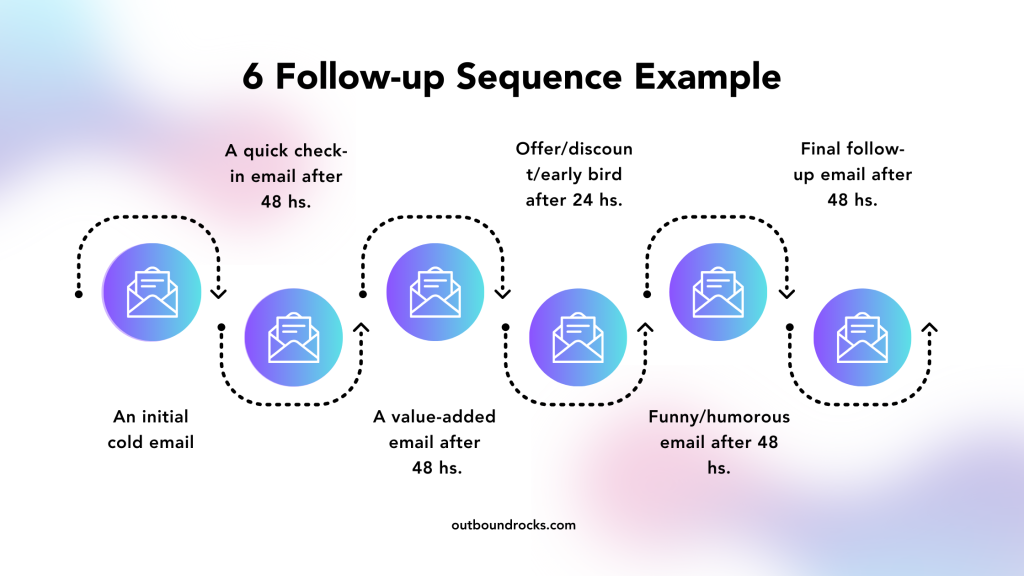
6) Cold Email Marketing Terms
- Cold Email: is an unsolicited message sent to a recipient who has no prior relationship with the sender. These emails are typically used for various purposes, such as lead generation, business partnerships, influencer marketing, or introducing a new product or service. More info ➡️
- Cold email pipeline: is a structured and systematic sequence of email communications designed to initiate and nurture relationships with prospects who have not previously engaged with your company. The cold email pipeline typically consists of several stages, each with a specific purpose and timing. More info ➡️
- Cold Email Template: is a pre-written and standardized format for emails used in cold outreach. It typically includes essential elements such as an introduction, value proposition, and a call-to-action. Customization is often done to make the outreach more personalized.
- Cold Outreach: it refers to the practice of reaching out to potential customers or contacts who have had no prior interaction with a business. It often involves initiating communication through emails, calls, or other means without any pre-existing relationship.
- Email Warm-up: is the process of gradually increasing email sending volumes to establish trust with ISPs and email filters. This practice helps prevent emails from being marked as spam and ensures better deliverability for future campaigns.
- Personalized Outreach: involves tailoring communication, such as emails or messages, to individual recipients based on their specific characteristics, preferences, or behaviors. This approach increases the relevance of the message and enhances the chances of engagement.
- Warm-up Campaign: is a gradual and systematic approach to establishing a positive sender reputation with internet service providers (ISPs) and email filters. It involves gradually increasing email sending volumes to build trust and improve deliverability.
Conclusions
So, continue expanding your understanding of email marketing terms, experiment with new techniques, and stay informed about industry trends.
If you need a system to manage email reputation and maintain deliverability for users with large numbers of email accounts, fill out the form below to try Outbound Rocks for free.