In this tutorial we will learn how long it takes to import leads and how to make sure they are uploaded correctly using the Upload Manager feature. Read on if:
- You have imported leads into Outbound Rocks and when you try to locate the leads, you can’t find them.
- You recently signed up for a free trial and are trying to import your leads, but nothing is showing up in the contacts section.
- You want to know how long the lead upload process takes.
ℹ️
Upload Manager: is a feature that allows you to see all the files uploaded in your account and add more.
Can’t find imported leads
Many of you wonder what happens to leads that you have imported but are not yet in your contact list.
Let us give you some steps to follow the next time you find yourself stuck in this place.
- First and foremost, you need to log in to your Outbound Rocks account and then click on “Contacts” on the left bar. In this section you will see all the contacts that have been added to Outbound Rocks.
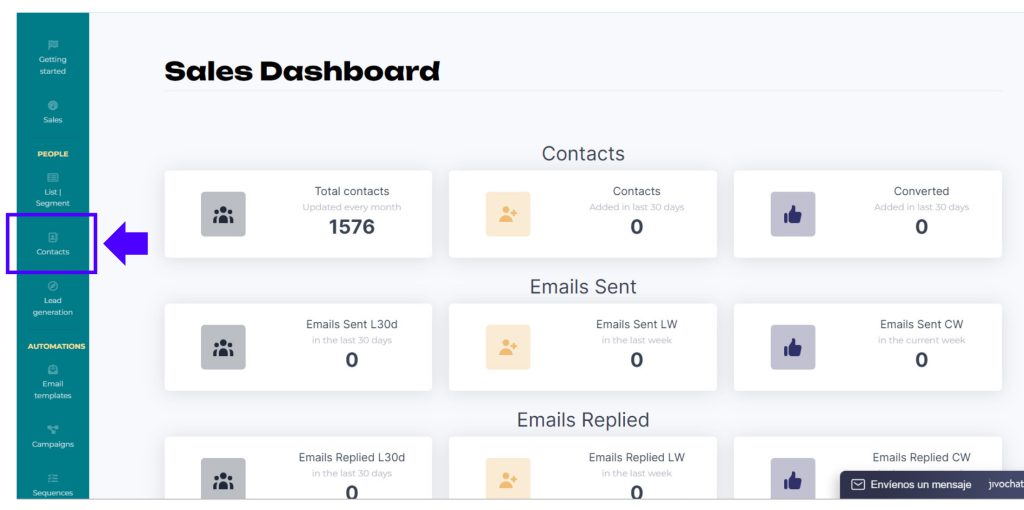
2. If you do not see any contacts in this section, click “List | Segment” to check if your contact list appears here.
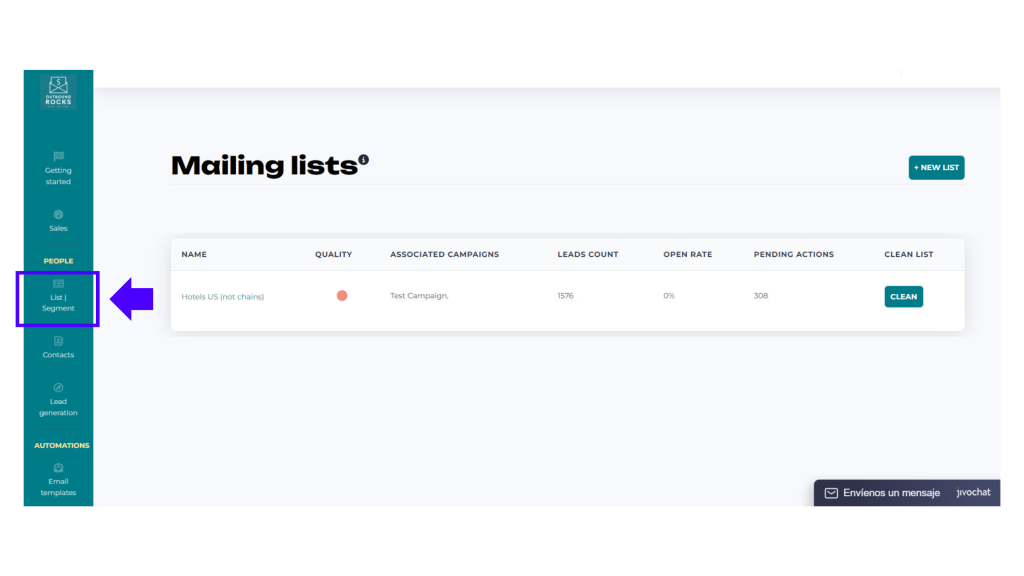
4. If you do not see any contacts in this section, click on “Settings” and then “Upload Manager” where you will see a list of all your uploaded files.
5. In the result screen, you will see a list of all your uploaded files.
- Uploaded name: this is the name of the uploaded list.
- Size: this is the size of the uploaded list.
- Uploaded: if the value is “Ready”, it means the file has been uploaded successfully.
- Processed: if the value is “Ready”, it means the file has been processed ok.
- Errors in columns: indicates if there were errors in the upload process. You can click on it to get the reasons why it was omitted from the import.
- Rows not processed: the rows that the system could not process.
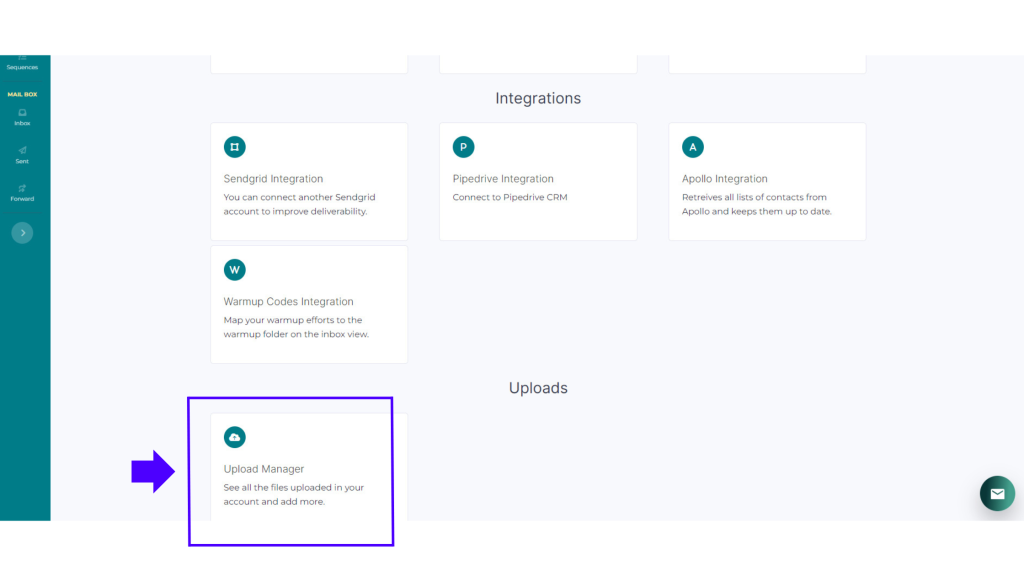
Learn how to set-up your Outbound Rocks account:
– How to upload contacts from Apollo
– How to import Contacts into Outbound Rocks
– Connect Outbound Rocks to your Apollo account
– Why is my sequence not sending all my emails?
– Why can’t I see any contacts in the email sequence I created?
Followed all those steps and still cannot find your contacts?
If you follow all these steps and still cannot see the contacts, you can always contact our friendly support team.
Drop us an email to support@outboundrocks.com and we’ll be happy to help you in any way we can.
And if you are not yet using Outbound Rocks, fill out the form below and we will get back to you as soon as possible.