In today’s fast-paced digital communications landscape, email accounts scalability is key for any business seeking seamless growth and optimal performance.
In this article, we will explore the complexities of setting up a horizontally scalable email account structure.
We will also explore the benefits and practical steps to achieving an email system that can grow with your business needs.
Let’s take a look at what’s in store for you!
TABLE OF CONTENTS
– Email Scalability
– Email Scalability Strategy
– Managing Reputation
– Purchase multiple domains
Email Scalability
Email scalability means efficiently managing growing volumes of email, users, or data without compromising performance, reliability, or efficiency.
It is designed to adapt and grow seamlessly, ensuring that it can meet the demands of a growing subscriber base, increased email traffic, and evolving business needs.
If you want to learn more about how to grow your business by creating email offers, we recommend reading this blog post by clicking on the image below.

Email scalability strategy
Some of the benefits of implementing an email scalability strategy include:
- Increased workload handling: scalability ensures that an email system can handle a greater number of emails, whether in terms of sending, receiving, or processing.
- Growing subscriber base: a scalable email system can handle the larger data sets associated with a growing subscriber base, including managing contact information, and engagement metrics.
- Optimize performance: this includes efficient task distribution, load balancing, and resource utilization to avoid bottlenecks, slowdowns, or interruptions in email delivery.
- Peak and trough adaptability: scalability allows the system to dynamically adapt to varying workloads, ensuring that resources are allocated efficiently during peak periods and conserved during slower times.
- Flexible infrastructure: easily adapt to changes in technology, business strategy, or the introduction of new features and functionality.
- Efficient resource allocation: scalability optimizes resource use—servers, storage, or network bandwidth—ensuring cost-effective management and handling increased demand without unnecessary expenses in the email system.
- High availability: a scalable email system is built to be reliable and available. This includes redundancy measures, failover mechanisms, and load balancing to minimize the impact of potential failures and maintain continuous email operations.
In essence, email scalability ensures that the email system can grow with the business, adapt to changing needs, and provide a consistent and reliable experience for both senders and recipients.
Managing reputation
When scaling horizontally, adding more email accounts or servers, it’s crucial to manage the reputation of each element in the system.
If reputation issues arise in one account or server, a scalable setup allows for isolating and addressing the problem without affecting the entire infrastructure.
In this point it’s important remember that email reputation is tied to the domain, not to specific individual email accounts.
For example, if an email account associated with a domain such as info@outboundrocks.com experiences issues, it can negatively impact the reputation of all other email accounts under the same domain.
This underscores the importance of protecting your domain’s email reputation.
So, how do we maintain a positive email reputation and still ensure scalability?
We will tell you about it next!
Purchase multiple domains
One of the best ways to scale your email strategy is to purchase multiple domains.
How does it work? Let us explain in a few simple steps.
Imagine you are a small business owner and you decide to diversify your online presence by purchasing multiple domains:
- You purchase 5 domains related to your business, each representing a different product line or service category.
- Within each domain, you create 3 subdomains to further organize your online content. For example, if one of your domains is “company.com,” your subdomains might be “product1.company.com,” “product2.company.com,” and so on.
- In each subdomain, you create 5 unique email accounts to manage communication for different aspects of your business.
- The total No. of mailboxes is determined by multiplying the No. of domains by the No. of subdomains per domain and the No. of email accounts per subdomain: 5 * 3 * 5 = 75 mailboxes.
- If each mailbox has the capacity to send about 50 emails per day, your total email sending capacity is 3750 emails per day (75 mailboxes * 50 emails).
In the following table we leave you an example:
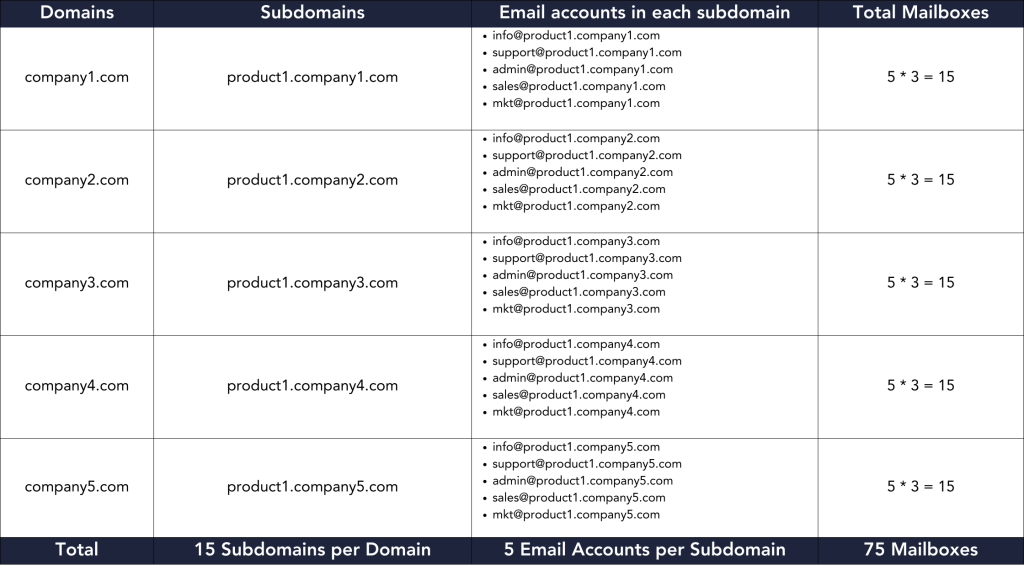
This strategy is a great way to increase your email capacity. However, you should be aware of some technical issues:
Our recommendation is to limit the number of email accounts on a single domain (or subdomain) to a maximum of 5 accounts.
To achieve these results, you’ll need to select one or two email providers, such as Gmail, Zoho or a common webmail such as RoundCube.
We would stay away from email marketing solutions as Mailchimp, Hubspot, etc because they are built for newsletters and inbound marketing.
1. Gmail
Gmail has slightly better deliverability rates, showing a 3-5% improvement in testing. However, it is sensitive to automation and may suspend accounts for email abuse. To avoid issues, limit daily emails and gradually warm up accounts. Additionally, be aware of 2FA restrictions introduced last year, adding complexity to the setup process.
2. Zoho
Zoho offers a cost-effective alternative to Gmail. It simplifies the process of adding email accounts and requires fewer setup steps for sending email. Unlike Gmail, Zoho doesn’t require 2FA, and you can centralize all of your account management in a single admin console.
3. Webmail
The webmail solution is the one you implement in your web server. If you are using DirectAdmin or Cpanel in your webserver, a popular option is RoundCube. It’s open-source and very easy to use.
Our recommendation is to set up horizontally scalable email accounts, limit to 5 per domain for performance and flexibility.
The choice of email provider is up to you and your specific needs such as deliverability and ease of setup.
If you want to maximize engagement, you can try Outbund Rocks for free to improve your overall campaign performance.