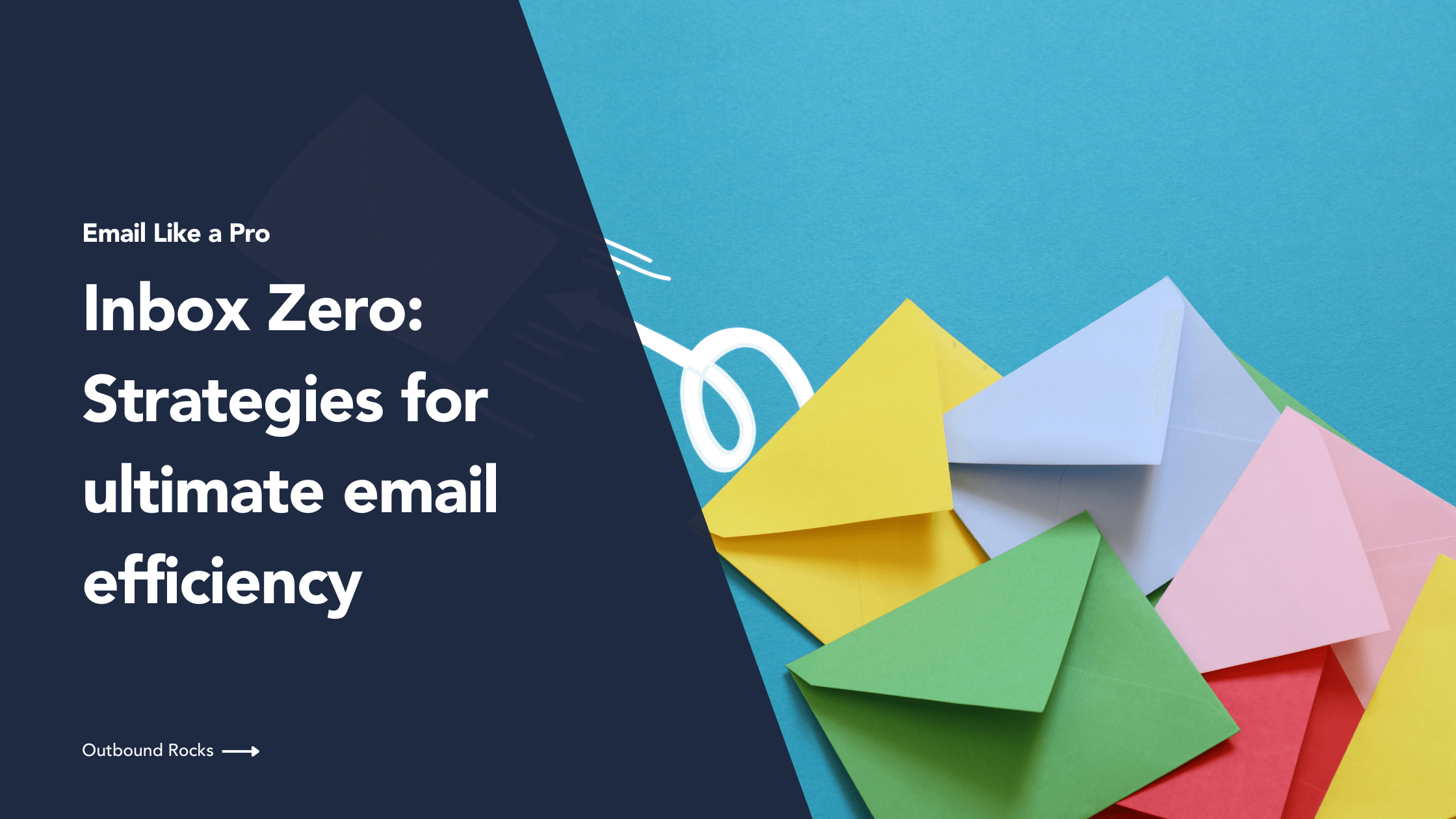Is your inbox overflowing with unread messages and overdue replies? Getting to inbox zero isn’t just about clearing out your email – it’s about regaining control of your workflow and increasing your productivity.
In this article, we look at 3 key strategies to help you achieve and maintain a clutter-free inbox. Discover practical tips and proven techniques that will transform the way you deal with email and ensure you stay organised and focused.
Ready to take control of your inbox? Dive into our guide and unlock the keys to ultimate email efficiency.
TABLE OF CONTENTS
– The inbox zero method
– Unified inbox
– The set aside feature
– Batch processing
– Conclusions
1. The inbox zero method
One of the most effective approaches to achieving this is the Inbox Zero Method.
Developed by productivity expert Merlin Mann, this technique focuses on keeping your inbox empty or nearly empty at all times.
The principle behind Inbox Zero is simple but powerful: deal with each email quickly and efficiently. Instead of letting emails pile up, you categorise them into actionable items – whether that’s responding immediately, delegating tasks, scheduling follow-ups or archiving them for future reference.
By organising your inbox, you not only reduce clutter, but also gain better control over your workload and deadlines.
This method promotes a proactive approach to email management, allowing you to stay organised and focused on high-priority tasks, while ensuring that no important message slips through the cracks.
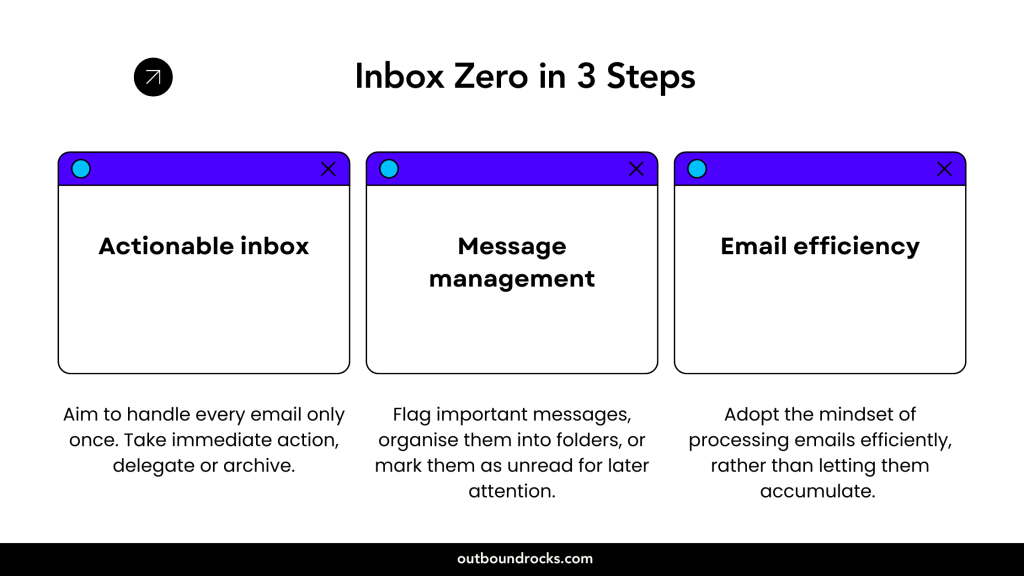
2. Unified inbox
As an email marketer juggling multiple accounts and campaigns, efficiency is the key to success. One of the most valuable tools in your arsenal is the unified inbox.
This feature, found in many email clients today, consolidates all of your email accounts into a single interface, providing a central hub for managing your communications.
With a unified inbox, there is no need to constantly switch between accounts.
Whether you’re monitoring customer enquiries, responding to campaign feedback or managing internal communications, having everything in one place simplifies your workflow immensely.
Not only does it save time, but it also ensures that you never miss an important message across your various accounts.
3. The set aside feature
As an email marketer focused on efficiency and responsiveness, using the “Set Aside” feature can significantly increase your productivity.
This feature, available in many modern email clients, allows you to temporarily remove emails from your immediate view and schedule them to reappear at a specific time.
The “set aside” or “snooze” feature is invaluable for managing emails that require attention but not immediate action. Whether it’s a follow-up task, pending information or a future reminder, this feature ensures that important messages reappear when you’re ready to deal with them effectively.
By using this feature strategically, you can maintain a clutter-free inbox while ensuring that no important email slips through the cracks.
4. Batch processing
Batch processing is a strategic approach to managing email tasks that increases productivity and reduces distractions.
Here’s how to effectively implement batch processing for email management:
a. Set aside dedicated time slots
Set aside specific blocks of time in your daily or weekly schedule for email-related activities only. For example, set aside the first hour of your morning and the last hour of your workday for email tasks.
This structured approach will help you focus on email without interruptions from other tasks.
b. Group similar activities
During your designated time slots, group similar email activities together. Start with responding to emails that require immediate attention or a quick reply.
Then move on to filing messages into relevant folders or labels based on their importance or topic.
Finally, use the remaining time to plan follow-ups or schedule future email-related actions.
c. Minimise distractions
To maximise productivity during batch processing, minimise distractions by turning off non-essential notifications and avoiding multitasking.
Focus solely on completing email-related tasks within the allotted time frame to maintain momentum and efficiency.
d. Prioritise tasks
Prioritise tasks within each batch processing session based on urgency and impact. Address critical emails first to ensure timely responses and follow-up.
Use email flags or labels to mark messages that require further action or attention, allowing you to manage your workload effectively.
e. Evaluate and adjust
After each batch processing session, take a moment to evaluate your productivity and identify areas for improvement.
If necessary, adjust your schedule or approach to optimise efficiency and better match your workflow preferences.
Conclusions
In conclusion, while managing a constant stream of email can feel daunting, implementing these strategies will enable you to regain control of your inbox.
Use methods such as inbox zero, efficient sorting techniques and tools such as unified inboxes and archiving to streamline your email workflow.
You’ll transform your email experience from a stress point to a finely tuned engine of productivity.
Want a tool that can do all of this for you? Visit outboundrocks.com, fill out the form and try our demo for free.