Feeling overwhelmed by a cluttered inbox? You’re not alone. Fortunately, there’s a simple solution: strategic email tags.
In this article, we’ll take a deep dive into 6 key tag types and help you unlock their full potential to increase engagement and streamline workflows.
Ready to transform your inbox from a disorganized mess to a well-oiled machine? Explore these powerful tag types and unlock the secrets to email mastery!
TABLE OF CONTENTS
– What are Email Tags?
– 6 types of Email Tags
– – 1) Product or Service Related Tags
– – 2) Customer journey
– – 3) Interaction related email tags
– – 4) Subscription source related tags
– – 5)Email tags for audience engagement level
– – 6)Interest and Preference Email Tags
– Conclusions
What are Email Tags?
Email tags are essentially labels you can apply to emails in your inbox to help you organize and categorize them. Only instead of physical notes, they are digital identifiers that help you sort through your digital messages.
Here are some benefits of email tags:
- You can create custom tags based on various criteria, such as project name, client, importance level, subject, keyword, or any other category you find helpful.
- You can apply multiple tags to a single email for more granular organization.
- Tags help you quickly find the specific emails you need, rather than scrolling through long lists.
- You can segment your email list based on tags and send targeted messages, increasing relevance and open rates.
To illustrate, here are a few examples of successful email tagging campaigns:
- Sales pipeline management: a sales team can use tags like “lead,” “qualified,” “negotiation,” and “closed” to track the progress of their deals and prioritize follow-ups.
- Customer Support: a customer support team can use tags such as “Technical issue,” “Billing inquiry,” or “Feature request” to quickly identify and categorize customer requests for efficient resolution.
- Project Management: project managers can use tags such as “Planning,” “Executing,” “Reviewing,” and “Closed” to track the status and progress of various project tasks.”
6 types of Email Tags
As you can see, tags are your best ally. They help you segment your audience, tailor your messages, and track engagement.
But which tags should you use to maximize your email marketing efforts? Here are 6 common types of email tags and some suggestions for when to use each.
ℹ️
Important: You can also create or customize other tag types that work best for your business.
1. Product or Service
Product tags help you provide personalized product/service recommendations and effectively nurture subscribers toward a successful purchase.
When to use service or product email tags:
- Tag customers who have recently purchased a product to track their progress or email them when you launch your next product.
- Tag subscribers who click the link to your product landing page, and follow up with those who didn’t purchase to find out why.
2. Customer journey
Another option is to organize subscribers by their stage in the customer journey, effectively creating a marketing funnel.
Based on a typical funnel structure, the tags would cover subscribers at the top, middle, and bottom of the funnel, and send tailored messages to each cohort.
When to add customer journey tags:
- People that have the potential to become a customer, but haven’t yet spoken to you or your sales team. You can use the “Lead” tag at this stage.
- People who have engaged and shown interest. You can use the “Prospect” tag in this stage.
- People who have purchased products from your site and have a login or purchase profile. You can use the tag “Customer” in this stage.
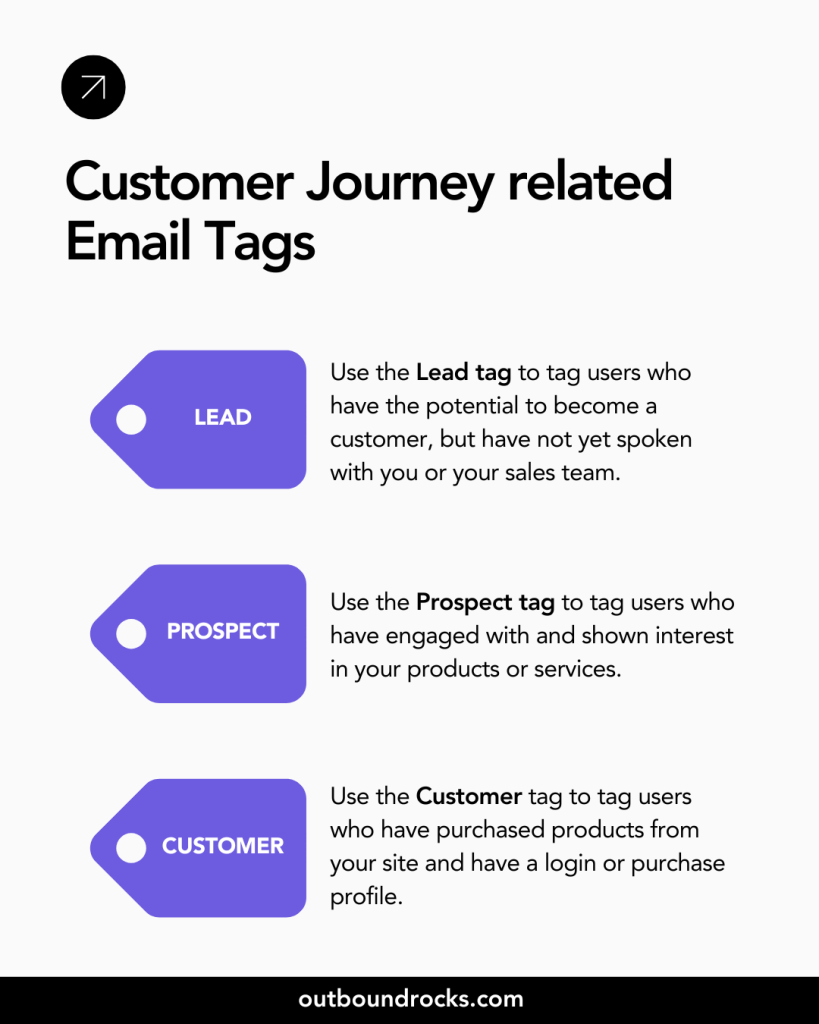
3. Interaction
Interaction-based tags provide insight into the types of content your subscribers engage with the most. This type of email tag also tells you what types of content they don’t like.
For example, if readers always click on links related to certain topics and rarely click on links related to another topic, they’re probably more interested in one offer than the other.
When to add interaction related email tags:
- Action tags are very helpful for seeing what kinds of content your audience likes so you know what to focus on.
- Action tags can show which products quickly catch your audience’s attention.
4. Subscription source
If you offer different sign-up incentives on your opt-in forms, it’s worth tagging subscribers based on their sign-up source. This will remind you of their key interests and why they joined your list, so you can continue to send them content they enjoy.
When to use source email tags:
- Tagging subscribers who unsubscribe from a lead magnet form helps you decide what products or services to offer them.
- Knowing which opt-in forms subscribers join from helps you know which products resonate most with your audience.
5. Email tags for audience engagement level
While some subscribers read every email with enthusiasm, others may barely open one every few months.
Tagging your audience by engagement level makes it easier to target your most engaged customers and eliminate cold subscribers to maintain high open rates.
When to use email status tags:
- Remove cold subscribers: tags identify your long-term inactive subscribers and send them into a reconnect/unsubscribe sequence.
- Reward engaged subscribers: engaged subscribers appreciate a discount code or special content to thank them for their continued interest.
6. Interest and Preference
Preference-based email tags are among the most commonly used. Many creators send short surveys in their welcome emails to determine their audience’s interests and preferences by asking them to click on links representing different options.
These links trigger tagging and can also place subscribers in specific email sequences.
When to add interest email tags:
- Find out where your audience lives by sending a location survey email.
- Send a survey with link triggers for different categories of your content, products, or services and ask readers to click on all that match their interests.
Conclusions
Want to learn more about how Outbound Rocks could boost your productivity and increase engagement?
Fill out the form below and we will contact you shortly!
