Navigating the complex world of email deliverability can be a tricky business, but there’s a hidden key to success: Email Reputation Systems.
In this article, we’ll share the most effective strategies for building and maintaining a rock-solid email reputation and protecting your email deliverability.
TABLE OF CONTENTS
– Email reputation management systems
– – 1) Smart Tags
– – 2) Auto-email rotation
– – 3) Custom domain tracking
– Conclusions
How to set up and use email reputation management systems
Here is a quick guide to three of the most effective strategies for improving your email reputation and ensuring inbox delivery.
1) Smart Tags
Managing a large number of email accounts can be a logistical challenge.
For example, when you add 50 new accounts to your system, it becomes critical to put them through a 14-day warm-up cycle before any further engagement.
This careful approach is critical to maintaining a positive email reputation and ensuring that your emails consistently reach their intended recipients.
A key strategy for streamlining the management of multiple email accounts is to implement tagging.
Tags serve as labels that identify the specific use cases of each email account. Here are a few examples of how to use tags for efficient email management:
- Use an “orange tag” during the warm-up period. By excluding accounts with this tag, users can avoid the risk of selecting prematurely warmed-up email accounts.
- At the end of the 14-day warm-up cycle, a strategic move is to remove the “warming up” tag from accounts that have completed the process. This not only clears the system, but also indicates that these accounts are now ready to actively participate in campaigns.
By leveraging custom tags, businesses can navigate through the complexities of warm-up cycles, ensuring a smooth and reputation-friendly email campaign execution.
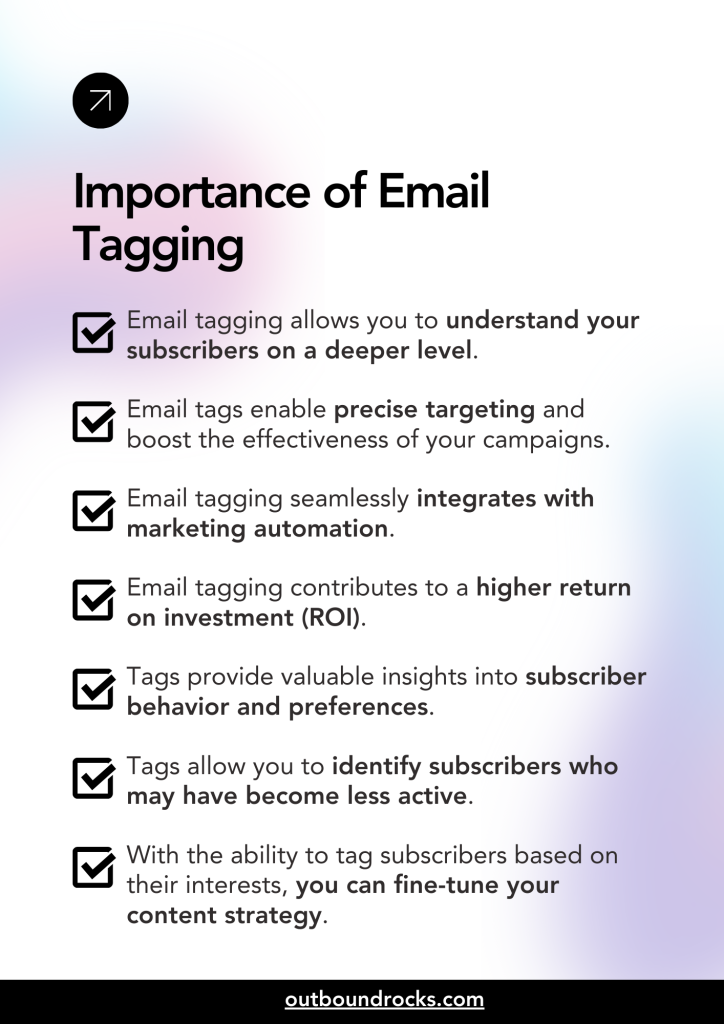
2) Auto-email rotation
Is an strategic feature used in email marketing systems such as Outbound Rocks to automatically cycle through a set of sender email accounts when sending emails.
This dynamic process ensures that emails from different sender accounts are sent consistently, spreading the send load evenly.
Here are some recommendations for maintaining a positive email reputation:
- Limit the number of emails to 40-50 per account per day. While this cautious approach ensures compliance with security configurations, it can potentially limit the scalability of cold email campaigns.
- Instead of manually juggling sender accounts and their respective limits, users can leverage the system’s intelligence to handle this process seamlessly.
- Assign specific sender accounts to each lead. This strategic alignment ensures that a lead receives emails from the same sender account for the duration of the campaign.
Let us give you an example to help you understand:
- You upload 100 leads into the system and opt for three sender email accounts, each with a maximum daily limit set to 40 emails.
- Outbound Rocks automatically allocates the sending volume, with Sender Accounts A and B receiving 40 emails each, while Sender Account C is allocated 20 emails.
This allocation adheres to the security configurations without requiring any additional manual steps. The result is a seamless and optimized email rotation strategy that balances scalability with sender account limitations.
3) Custom domain tracking
To mitigate the risk of reduced deliverability, a simple yet effective solution is to employ the strategy of “masking” the tracking URL with your own custom domain.
This tactic entails substituting the default tracking domain with a personalized one, thereby deceiving the ESP into identifying requests as originating from a distinct, non-generic origin.
By implementing custom domain tracking, you create a unique identity for your tracking URLs, ensuring the deliverability of your campaign.
This approach not only optimizes the accuracy of analytics, but also ensures that your emails are perceived as safe and trustworthy by ESPs.
Want to learn more? In our blog post, “How Email Domain Reputation is Calculated,” we break down the key concepts of domain reputation, explore how this score works, and explain how it’s calculated.
Email Reputation Systems Best Practices
If you need a system to manage email reputation and maintain deliverability for users with large numbers of email accounts, fill out the form below to try Outbound Rocks for free.
