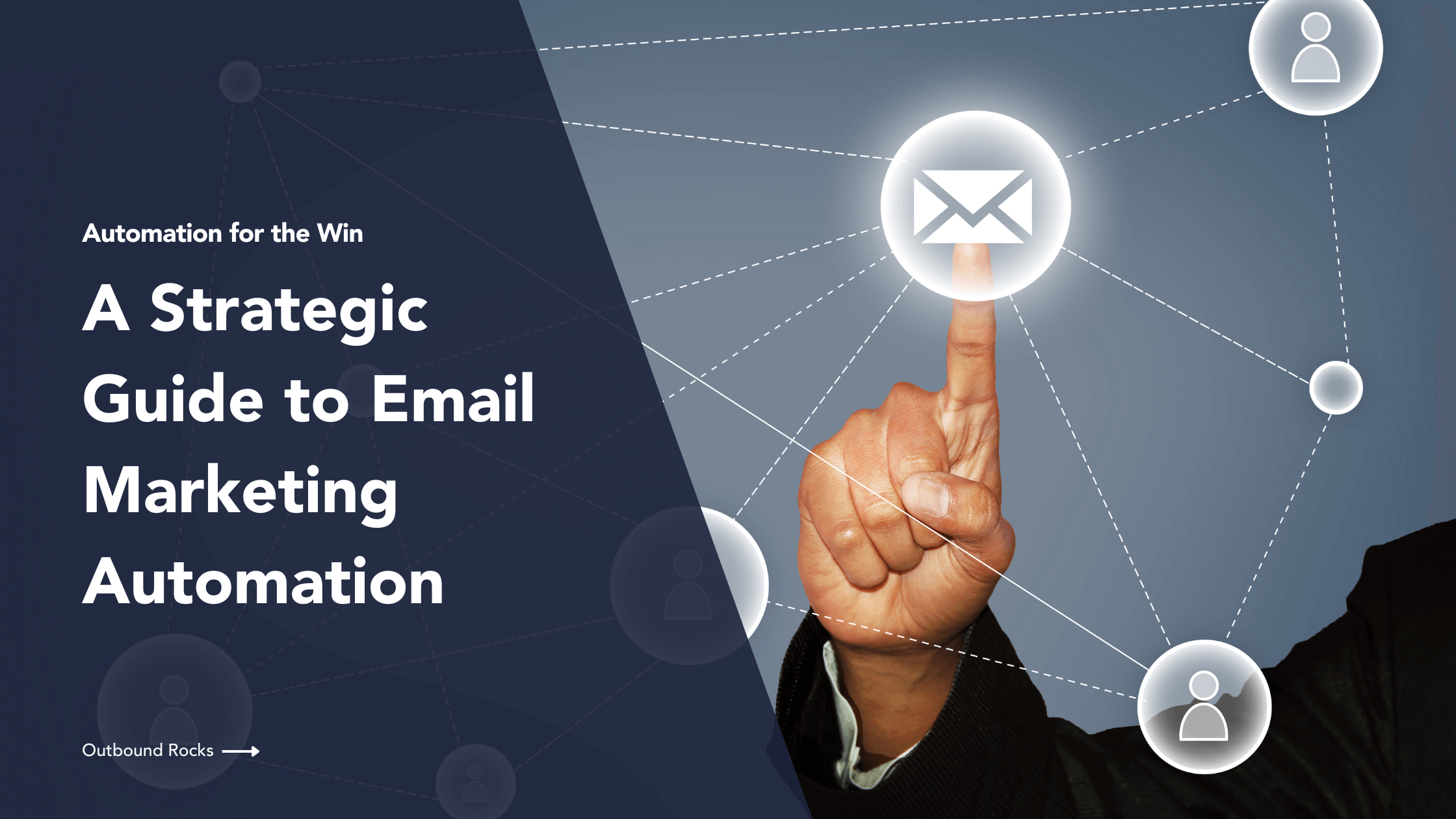Email marketing remains a cornerstone of effective communication and customer engagement.
But as companies strive to reach a broader audience, the sheer volume of email campaigns can become overwhelming.
This is where email marketing automation comes in.
In this guide, we’ll explore email marketing automation, offering practical do’s and don’ts along with essential tools to harness the power of automation.
Are you ready to transform your marketing efforts and achieve remarkable results?
Read on to discover the power of email marketing automation!
TABLE OF CONTENTS
– Email Marketing Automation
– Benefits of Email Marketing Automation
– Running Automated Email Marketing Campaigns
– Do’s and Don’ts
– Best Tools to Streamline Email Automation
– Conclusions
What is Email Marketing Automation?
Email marketing automation is a strategic approach that uses technology to automate repetitive tasks, allowing marketers to focus on higher-level strategic initiatives.
By leveraging automation software, companies can create personalized email journeys tailored to individual customer preferences and behaviors.
For example, when users create an account with Outbound Rocks, they receive a welcome email that provides a comprehensive description of our services.
This targeted approach fosters stronger customer relationships, increases brand loyalty, and drives conversions.
Benefits of Email Marketing Automation
Here are just a few of the benefits of email marketing automation:
- Increased efficiency: Automation frees up marketers’ time to focus on more strategic tasks, such as developing and executing marketing campaigns.
- Improved customer engagement: Personalized email campaigns triggered by specific customer behaviors help nurture relationships.
- Enhanced customer experience: Automation allows companies to send timely and relevant emails, creating a more personalized customer interaction.
- Higher ROI: Automation boosts email open rates, CTR, and conversions, leading to increased returns on marketing investment for companies.
Running Automated Email Marketing Campaigns
To run automated email marketing campaigns for businesses, follow these steps:
| Step | Description |
| 1) Choosing an Email Automation Software | Select an appropriate email automation software based on factors such as industry type, budget, audience category, or future campaign goals. The accuracy of this choice will have a significant impact on the success of your overall email marketing strategy. |
| 2) Discover the goal of your chosen email automation | When choosing the software, consider the goals of the campaign. Defining a strong campaign goal is critical to determining the type, number of emails, and campaign duration. Common campaign goals include converting regular users to premium users, generating significant leads, and more. |
| 3) Identify and star your target users | Select a targeted email list based on demographics, preferences, and communication details. Avoid including inactive users to enhance campaign performance; prioritize active users for better engagement. |
| 4) Design emails and attach them to the campaign | Compose and outline emails, send the sequence to the contact list using an attractive template. Include essential details like pre-header text, subject, and sender’s address. Review the campaign before sending and save to finalize. |
| 5) Create time intervals with reasonable conditions in the email flow | In the email flow, establish time intervals and conditions. For instance, if a user rejects items in the cart, trigger a recovery email within 5 hours. Include delay policies for additional authorization within the email flow. |
| 6) Create flow live and analyze progress | Track email progress in real-time on the performance dashboard. Regularly monitor metrics like CTR and delivery rates for ongoing analysis, identifying errors, and making adjustments to enhance campaign performance. |
Email Marketing Automation Do’s and Don’ts
Next, we are going to share with you a list of what we consider to be the do’s and don’ts of email marketing.
Do’s:
- Craft compelling subject lines: Subject lines are the first impression your email makes, so make sure they’re attention-grabbing and relevant to the content of the email. Use strong verbs, personalization, and a sense of urgency to entice recipients to open your emails.
- Deliver concise and valuable content: Respect your subscribers’ time by keeping your emails short and to the point. Focus on providing valuable information, engaging storytelling, or offering exclusive promotions that resonate with your audience.
- Segment your audience for personalized outreach: Segment your email list based on demographics, interests, or purchasing behavior to tailor your messages to specific groups of subscribers. This personalization leads to more relevant content, higher engagement, and improved conversions.
Don’ts:
- Overwhelm with Excessive Email Frequency: Striking the right balance in email frequency is crucial. While you want to stay top-of-mind, avoid bombarding your subscribers with too many emails. Find a frequency that keeps them engaged without causing annoyance or unsubscribes.
- Fall into Repetitive Content and Design: Avoid monotony by refreshing your email content and design regularly. Experiment with different formats, visuals, and storytelling approaches to keep your subscribers interested and engaged.
- Pressure or Manipulate Your Subscribers: Avoid using overly aggressive or pushy language in your emails. Respect your subscribers’ autonomy and preferences by providing clear opt-out options and avoiding tactics that could be perceived as manipulative or intrusive.
Best Tools to Streamline Email Automation
Finally, we give you a list of the best tools to streamline email automation.
As we said, the accuracy of the tool will have a significant impact on the success of your overall email marketing strategy.
a) Outbound Rocks
Outbound Rocks is an all-in-one outbound system that helps companies generate leads, qualify them, and schedule demos.
It automates many of the tasks involved in outbound sales, such as finding prospects’ email addresses, validating emails, creating personalized messages, and sending emails from multiple mailboxes.
This frees up SDRs and sales reps to focus on the most important part of their job: closing deals.
Key Features:
- Automated Lead Generation: Outbound Rocks uses AI to find the email addresses of your ideal prospects. It also validates emails to prevent hard bounces and ensure that your emails reach the right people.
- Personalized messaging: Outbound Rocks gives you a platform to create personalized messages tailored to each prospect. You can use AI to generate email copy that is relevant to the prospect’s industry, interests, and pain points.
- Multi-Mailbox Sending: Outbound Rocks allows you to send emails from multiple mailboxes to avoid deliverability issues. This can help you reach more prospects and improve your open rates.
- Integration with CRMs: Outbound Rocks integrates with popular CRMs like Salesforce, HubSpot, and Zoho. This allows you to seamlessly transfer lead data from Outbound Rocks to your CRM.
b) Hubspot
HubSpot’s email marketing automation tool is a powerful and versatile platform that helps businesses create, send, and track automated email campaigns.
It allows you to segment your audience, personalize your messages, and trigger emails based on specific customer behaviors. This can help you improve your email engagement, conversion rates, and overall marketing ROI.
Key Features:
- Email automation workflows: HubSpot’s email automation workflows allow you to create automated email sequences that are triggered by specific customer behaviors, such as opening an email, clicking a link, or abandoning a shopping cart.
- Email reporting and analytics: HubSpot’s email reporting allows you to track metrics such as open rates, click-through rates, and conversion rates, and use these insights to improve your future campaigns.
- A/B Testing: With HubSpot’s email marketing automation tool, you can A/B test different versions of your email subject lines, content, and calls to action to see which performs best.
c) Mailchimp
Mailchimp is a widely used and easy-to-use email marketing automation platform that works for businesses of all sizes. It provides a complete set of tools for creating, sending, and tracking email campaigns.
With its intuitive interface and robust automation, Mailchimp enables businesses to streamline email marketing, effectively engage their audiences, and achieve their marketing goals.
Key Features:
- Automated email workflows: Mailchimp’s automated email workflows enable personalized sequences based on customer behavior or events. These campaigns nurture leads, move customers through the sales funnel, and improve customer retention.
- Segmentation and Personalization: segmentation allows you to tailor your email content and messaging to specific groups of subscribers, leading to more relevant and engaging interactions.
- Drag-and-Drop Email Builder: Mailchimp’s drag-and-drop email builder makes it easy to create visually appealing and professional emails without any coding knowledge.

Conclusions
Email marketing automation has become a powerful tool for businesses of all sizes to streamline marketing efforts and achieve remarkable results.
If you want to create customized email journeys that nurture leads and ultimately increase sales, you can try Outbound Rocks for free. Fill out the form below and we’ll be in touch!