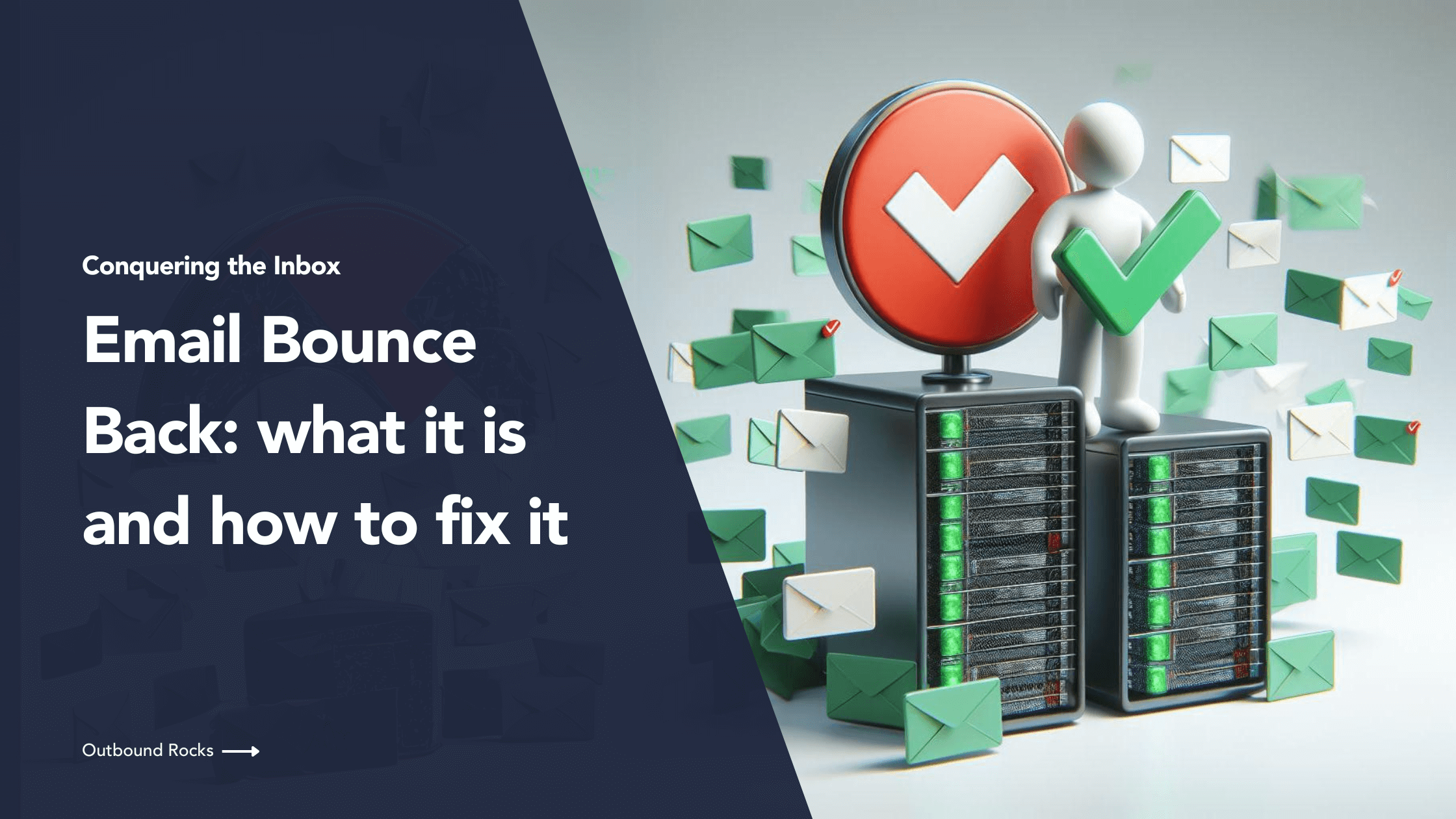Ever send an important email only to find it stuck in your Sent folder, never to reach its destination? Enter the frustration of email bounce back – when your email fails to land in the recipient’s inbox.
In this article, we explore the concept of email bounce back and offer practical solutions to this persistent problem.
Read on to discover effective strategies for overcoming bounce back and optimizing the effectiveness of your email campaigns.
TABLE OF CONTENTS
– What is a bounce back email?
– Types of email bounce
– Why do emails bounce?
– Most typical bounce-back errors
– How to calculate your email bounce rate
– How to reduce your email bounce rate
– Conclusions
What is a bounce back email?
A bounce email is a message you receive from your email service provider informing you that your email has not reached its intended recipient due to various issues.
For anyone involved in email outreach, especially marketers or salespeople who send bulk emails, the concept of an email bounce is like a warning before a storm – a sign of potential trouble ahead
Types of email bounce
a) Soft Bounce
A soft bounce usually occurs when there’s a temporary problem, such as the recipient’s mailbox is full or their email server is experiencing a temporary problem.
Common reasons for soft bounces include:
- A full recipient inbox
- An out of office status on the recipient’s email account
- An email message that is too large
b) Hard Bounce
A hard bounce happens when there’s a permanent problem preventing delivery, such as an invalid email address or the recipient’s email server rejecting your message.
Hard bounces often signal a need for action, such as updating an incorrect email address in your list.
Common reasons for hard bounces include:
- Invalid recipient email address
- Non-existent email address or domain
- Email address blocked by the recipient’s email service.
Why do emails bounce?
There are many reasons for this. Let us examine the most common ones:
1. Recipient’s mailbox is full
When a recipient’s mailbox reaches its storage limit, it is no longer able to receive new messages. As a result, all incoming mail, including yours, is bounced back to the sender.
What can you do? ? Advise the recipient to free up space in their mailbox by deleting unnecessary emails or attachments. Once space is available, resend your message or contact them by other means to inform them of the problem.
2. Recipient’s mail server is down or offline
If the recipient’s mail server is experiencing technical problems, such as being offline or undergoing maintenance, it won’t be able to accept incoming mail. As a result, your email will bounce.
What can you do? ? Wait for the recipient’s mail server to come back online. If the problem persists, consider using other communication channels, such as phone or messaging applications, to let them know about the problem.
3. Your e-mail address is blocked by the e-mail service
If your email address has been flagged as spam or has violated the policies of your email service provider, it may be blocked, preventing your emails from being delivered.
What can you do? ? Contact the recipient or their email service provider to inquire about the block and request to be unblocked. Be sure to comply with their policies to avoid future blocks.
4. Your IP address is blocked
Similar to being blocked by an email service, if your email server’s IP address has been blacklisted due to spam complaints or other issues, your emails may bounce back.
What can you do? ?Determine why your IP address was blocked and take corrective action, such as fixing any spam complaints or security vulnerabilities. Request removal from any blacklists and implement email best practices to maintain a good sender reputation.
5. You have a low sender reputation
Sender reputation is a measure of the trustworthiness of your email sending practices. A low sender reputation score can be caused by factors such as high bounce rates, spam complaints, or sending irrelevant content.
What can you do?? Improve your sender reputation by following email best practices, such as sending relevant and engaging content, regularly cleaning your email list, and avoiding spam triggers.
Most typical bounce-back errors
Here is a table of some of the most common cases of bounce-back for better understanding:
| Bounceback Message | Meaning | Solution |
| SMTP 421 (Server Temporarily Not Available) | The mail queue is overloaded | Resend the email at a later time |
| SMTP 550 (User Unknown) | Recipient’s email address is invalid | Double-check recipient’s email address |
| SMTP 552 (Mailbox Full) | Recipient’s mailbox is full | Advise recipient to clear space in their mailbox |
| SMTP 550 (Blocked by RBL) | Your IP address is blocked | Determine why your IP address was blocked and take corrective action to resolve the issue |
| SMTP 451 (Temporary Local Problem) | Temporary issue with recipient’s mail server | Wait for recipient’s mail server to come back online, then resend the email |
How to calculate your email bounce rate
Email bounce rate is a metric that indicates the percentage of emails you send that do not reach the recipient’s inbox. Here’s how to calculate it:
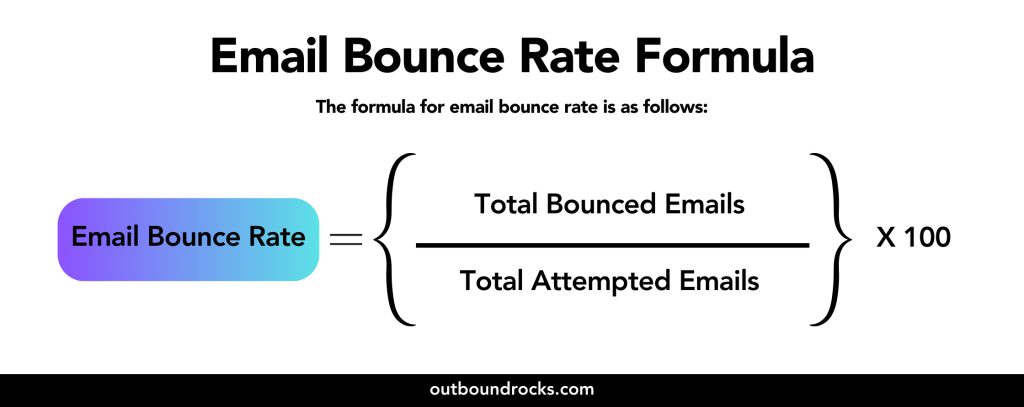
For example, if you sent 1,000 emails and received 20 bounce notifications, your bounce rate would be
- Bounce rate = (20 / 1,000) * 100 = 2%.
Important: There is no single “perfect” bounce rate, as it can vary slightly depending on your industry and audience. But here’s a general guideline:
- Less than 1%: This is considered an excellent bounce rate and indicates a clean email list and good sender reputation.
- 1-2%: This is an acceptable bounce rate, indicating that minimal cleanup is needed.
- 2-5%: This bounce rate needs attention. Review your email list hygiene practices and consider list verification tools.
- Above 5%: A high bounce rate can have a significant impact on deliverability. Aggressive list cleaning and sender reputation strategies are needed.
How to reduce your email bounce rate
- Maintain a clean email list: Regularly clean and update your email list to remove invalid email addresses, typos, and inactive subscribers. Use email verification tools to ensure the accuracy of your email addresses before sending out campaigns.
- Use Double Opt-in: Implement a double opt-in process for new subscribers to confirm their email addresses. This ensures that only valid email addresses are added to your list, reducing the likelihood of bounce backs.
- Segment your email list: Segment your email list based on engagement levels, demographics, or other relevant criteria. By sending targeted and personalized emails to specific segments, you’re more likely to reach engaged recipients and reduce bounce rates.
- Use spintax: Employ Spintax to create variations in your email content, including subject lines and body copy. This can help avoid triggering spam filters and improve email deliverability.
- Monitor email deliverability metrics: Keep a close eye on your email deliverability metrics, such as bounce rates, open rates, and spam complaints. Identify patterns or trends that indicate potential issues with your email campaigns and take corrective action promptly.
Conclusions
Remember to always follow email best practices and use a tool that allows you to scale and increase your revenue.
Sign up for an Outbound Rocks account now and try our free trial.