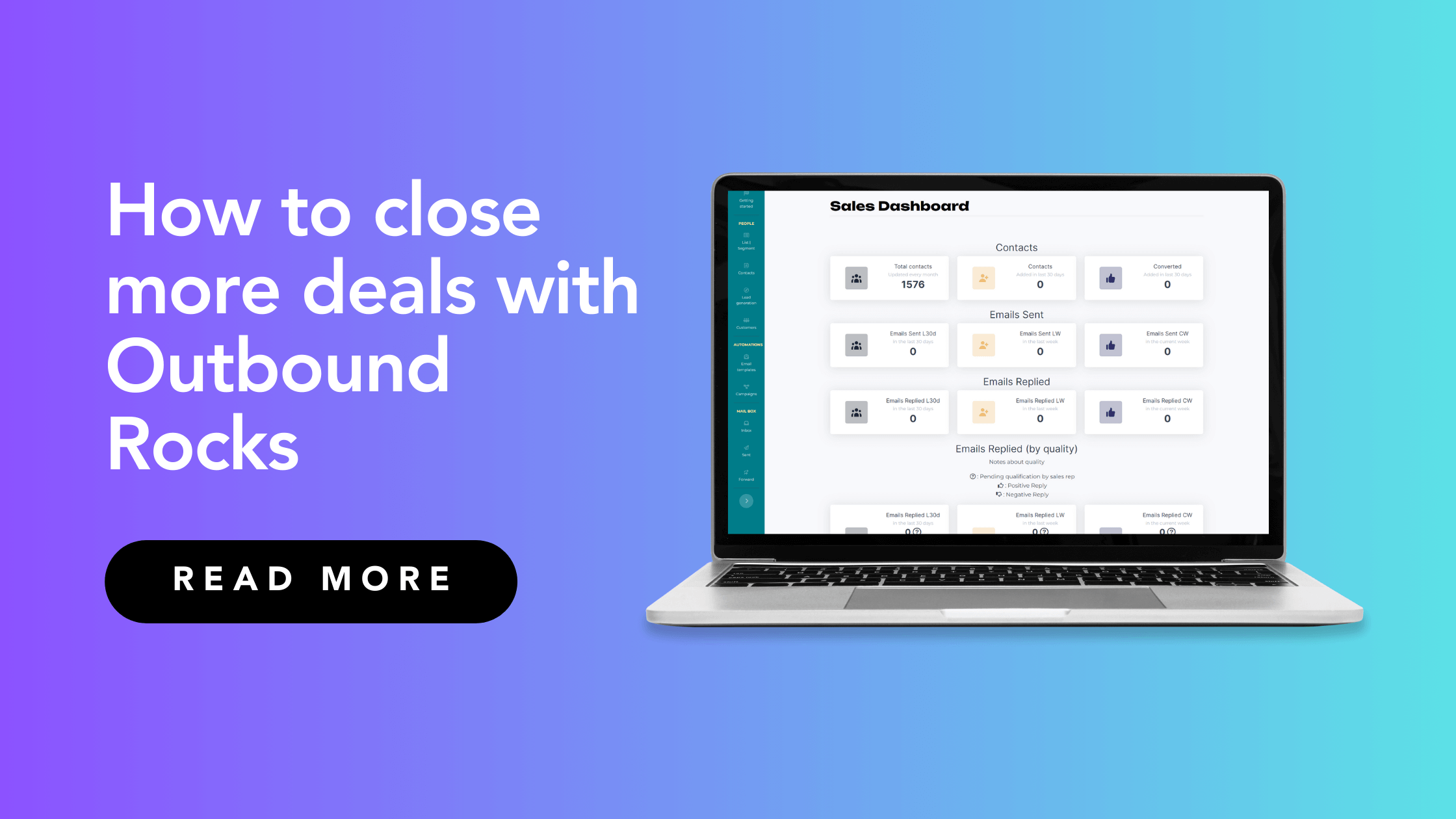In this tutorial, we’ll learn how to detect out-of-office responses and automatically follow up with these prospects to increase sales. Read on if:
- You have an Outbound Rocks account with at least one sequence running.
- You want to better organize your email sequences to generate new sales opportunities and improve your metrics.
Uncategorized messages: what to do?
We’ll explain this with an example. Suppose you have an account with Outbound Rocks and you send an email sequence to a specific list of contacts.
The system receives an “out of office” response from one of these contacts.
Since the system doesn’t understand this message, it assigns the status “Uncategorized” and automatically pauses the specific sequence for this contact.
What should you do? We will explain below!
Mark as Reply
- Click “Contacts” and then “Contact List” and verify that the email is actually on the list of contacts receiving this sequence.
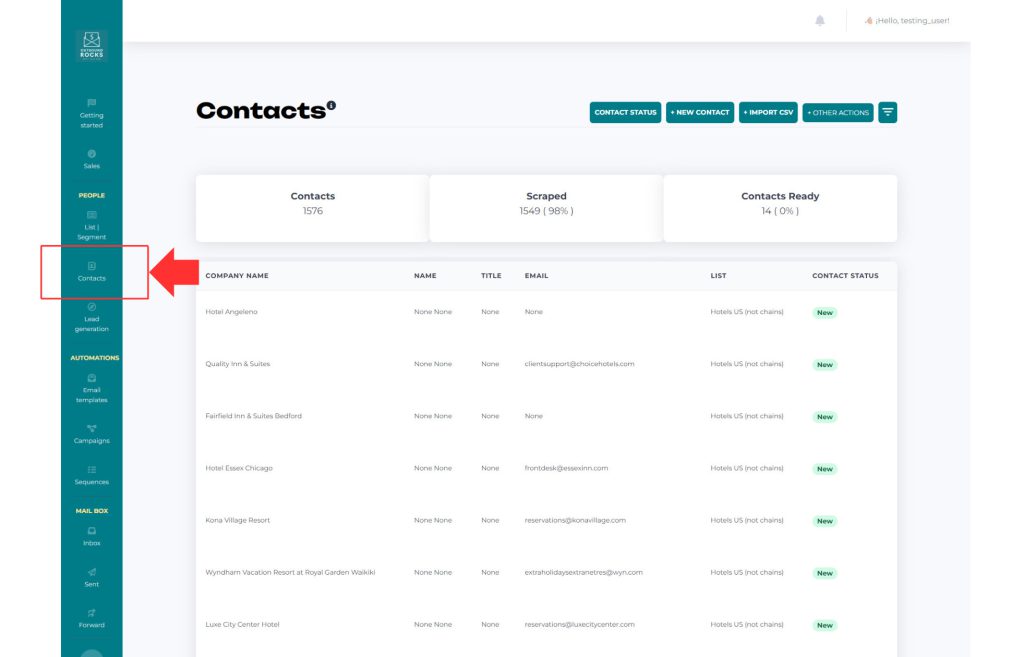
2. Then associate that contact with the series by clicking “Mark as Reply” and then “Map to a sequence“.
3. Select the sequence from which this message was replied to.
4. Click “Submit“.
If everything went well, the system will show you the message “You have successfully marked this as a sequence reply.”
Recommendation: We recommend that you check the “Message Details” section on a daily basis and review any “uncategorized” emails to be able to assign them to a sequence, if applicable.
Want to improve your sales?
Receiving an automated “out of office” response from a prospect can feel like hitting a roadblock in your sales journey, adding yet another task to your already overflowing to-do list.
It’s easy for these prospects to slip through the cracks, buried in the daily hustle and bustle of sales activity.
But amidst the chaos, there is an opportunity waiting to be seized.
Consider this:
These out-of-office messages are packed with valuable details, providing insight into the prospect’s availability, return date, and even an alternate contact for support in their absence.
Instead of letting these prospects fade away, take advantage of the opportunity they represent.
Don’t hesitate to incorporate this new contact into your outreach strategy and proactively follow up with them. A personal phone call or face-to-face interaction can often yield far better results than a standard automated email.
Seize the opportunity in these “out of office” responses and turn them into stepping stones to closing deals and fostering valuable relationships.
Learn how to set-up your Outbound Rocks account:
– How to upload contacts from Apollo
– How to import Contacts into Outbound Rocks
– Connect Outbound Rocks to your Apollo account
– Why is my sequence not sending all my emails?
– Why can’t I see any contacts in the email sequence I created?
If you have any further questions, you can always contact our friendly support team.
Drop us an email to support@outboundrocks.com and we’ll be happy to help you in any way we can.
And if you are not yet using Outbound Rocks, fill out the form below and we will get back to you as soon as possible.