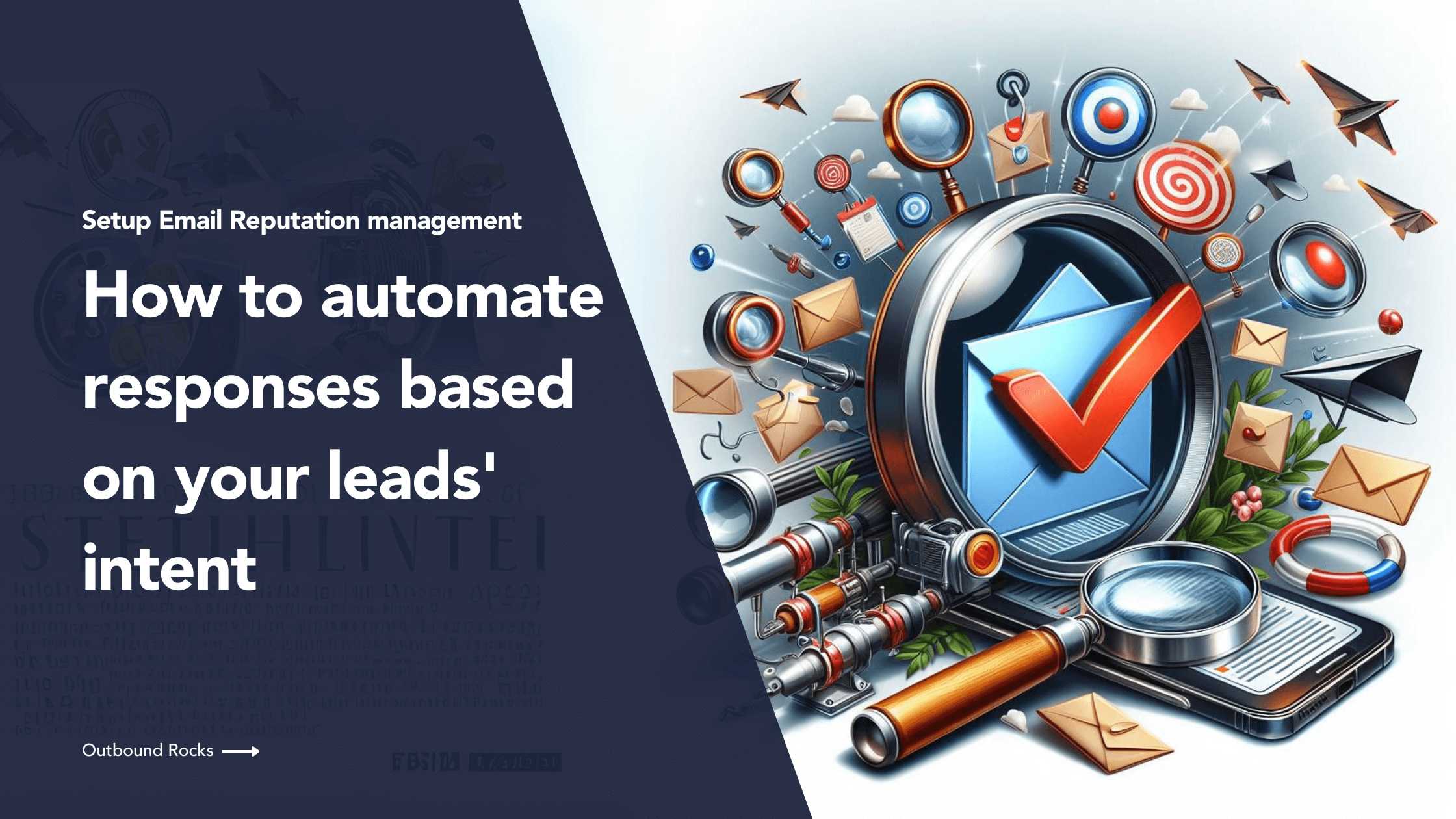Did you know you can automate how to react to your lead’s replies with intelligent reply parsing?
That’s right, based on how your lead responds, you can automatically send them in a different sequence relevant to their response.
Some common cases are capturing “interested” leads and “out of office replies“.
In this article, we will show you how to automate interested leads and send them down a booking sequence.
Let’s discover how automation can lead to stronger relationships and improved conversion rates!
Deciphering lead intent
Lead intent refers to the level of interest or specific actions a prospect or lead takes that indicate their willingness to engage with your product or service.
Understanding lead intent is critical in sales and marketing because it helps organizations tailor their interactions and communications to better meet the needs and preferences of the prospect.
Here are some common lead intent indicators:
- Activities on your website, such as downloading resources, signing up for newsletters, or viewing key product/service pages, can signal intent.
- Filling out contact forms, requesting demos, or providing additional information on lead capture forms indicates an interest in learning more about your offerings.
- Specific requests for product demonstrations or trials often indicate a serious consideration of your product or service.
- Multiple visits to your website, especially to specific product or pricing pages, can suggest ongoing interest and consideration
By identifying positive signals of intent, you can optimize your sales and marketing processes to nurture leads through the customer journey more effectively.
Automating responses based on your leads’ intent
Automating responses based on your leads’ intent is a smart strategy to increase engagement and streamline your communication process.
Here are some common cases:
1. Subsequence setup for positive replies
- Identify positive responses using sentiment analysis or specific keywords that indicate interest.
- Set up automated follow-ups or workflows to nurture leads who have shown positive intent.
- Tailor follow-up emails to provide additional information, schedule a follow-up call, or guide leads through the next steps in the sales funnel.
- Analyze the performance of these follow-ups regularly and optimize content based on lead interactions.
For example: say you’ve launched an email campaign promoting a new product and a lead responds enthusiastically, expressing interest in learning more. This positive response indicates a high level of intent to engage further.
To respond, you can create a follow-up sequence like this:
- Automated Thank You email: to express gratitude for their interest.
- Informational follow-up: to provide detailed information about the product or service in which they expressed interest.
- Offer a demo or consultation: If appropriate, send an automated email offering a personalized product demonstration or consultation.
- Provide access to exclusive content: to create a sense of exclusivity.
This is an example of “Thank You” email created with Outbound Rocks. With our tool you can create as many templates as you want.
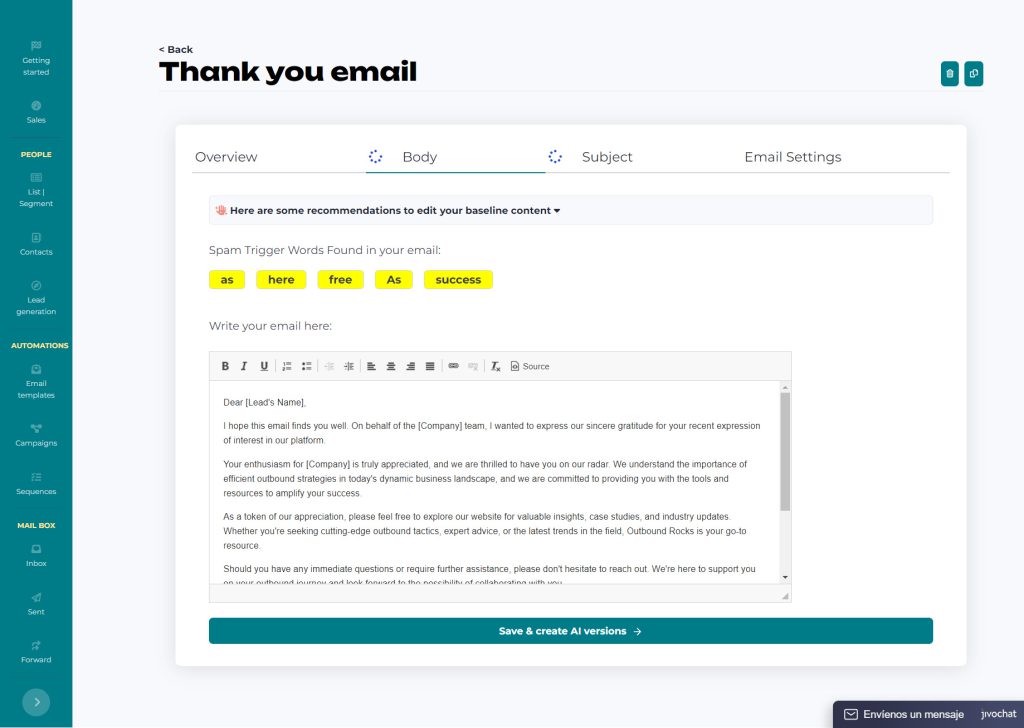
2. Out of office reply management
- Implement an automated system to detect out-of-office (OOO) responses from leads.
- Categorize OOO responses and adjust your communication strategy accordingly. For example, delay follow-up emails until the lead is back in the office.
- Consider including personalized content in your automated responses, acknowledging the recipient’s absence, and offering alternative contact options or resources.
- Track OOO patterns to refine your outreach timing and avoid sending messages during periods of extended unavailability.
For example: you’re running an email campaign to prospects with a special limited-time offer. One of your leads sends an out-of-office reply indicating that he is on vacation.
To respond, you can create a follow-up sequence like this:
- Automated confirmation email: draft a polite and concise message that acknowledges the recipient’s absence and thanks them for their response.
- Schedule a follow-up email: to be sent a few days before the lead’s expected return date. In this email, remind the lead of the limited-time offer and emphasize the benefits of taking advantage of the promotion when they return.
- Update personalized content: if applicable, update the lead with any new information or developments related to your offer.
- Opt-out option: include an automated option for the lead to temporarily unsubscribe from the campaign while they are away.
Use Outbound Rocks to generate sequences that capture the attention of your prospects. You only need to provide a few key details and our tool will create the sequences with unique emails based on the details you provide.
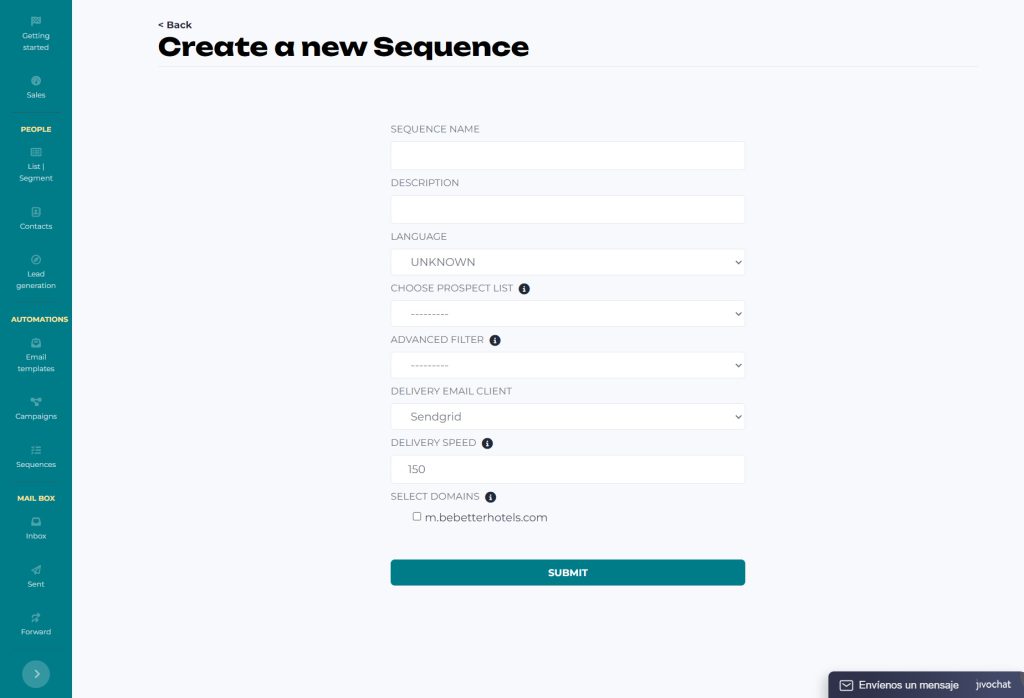
3. Restarting paused leads
- Monitor leads that have been paused or become inactive in your system.
- Set up automated reactivation campaigns for paused leads, delivering targeted content or incentives to re-engage them.
- Use lead scoring to identify signals of renewed interest or behavioral changes that trigger the restart of automated sequences.
- Regularly review and update your reactivation strategies based on the effectiveness of previous campaigns and evolving market dynamics.
For example: you use a sales automation platform to manage leads, but some leads have paused their engagement or become inactive after initial interactions.
To respond, you can create a follow-up sequence like this:
- Automated re-engagement email sequence: trigger an automated re-engagement email sequence. Create personalized emails that acknowledge the pause in communication, express continued interest in serving their needs, and offer valuable content or incentives to reignite their interest.
- Tailor dynamic content: use dynamic content in your re-engagement emails to tailor messages based on the lead’s previous interactions or interests. Highlight new product features or promotions that may be of interest to the lead based on past behavior or profile data.
- Multi-channel outreach: extend your re-engagement efforts beyond email by incorporating other communication channels such as social media, phone calls, or personalized direct mail.
ℹ️
Finally, monitor the effectiveness of your re-engagement campaigns by tracking metrics such as open rates, click-through rates, and response rates.
4. Aditional Tips
- Implement A/B testing to optimize the content and timing of automated responses.
- Use dynamic content and personalization to make your automated responses more relevant and engaging.
- Ensure compliance with relevant privacy and data protection regulations when implementing automated communication strategies.
Conclusions
Want a tool that can automate all this process for you? Visit Outbound Rocks, fill out the form and try our demo for free!