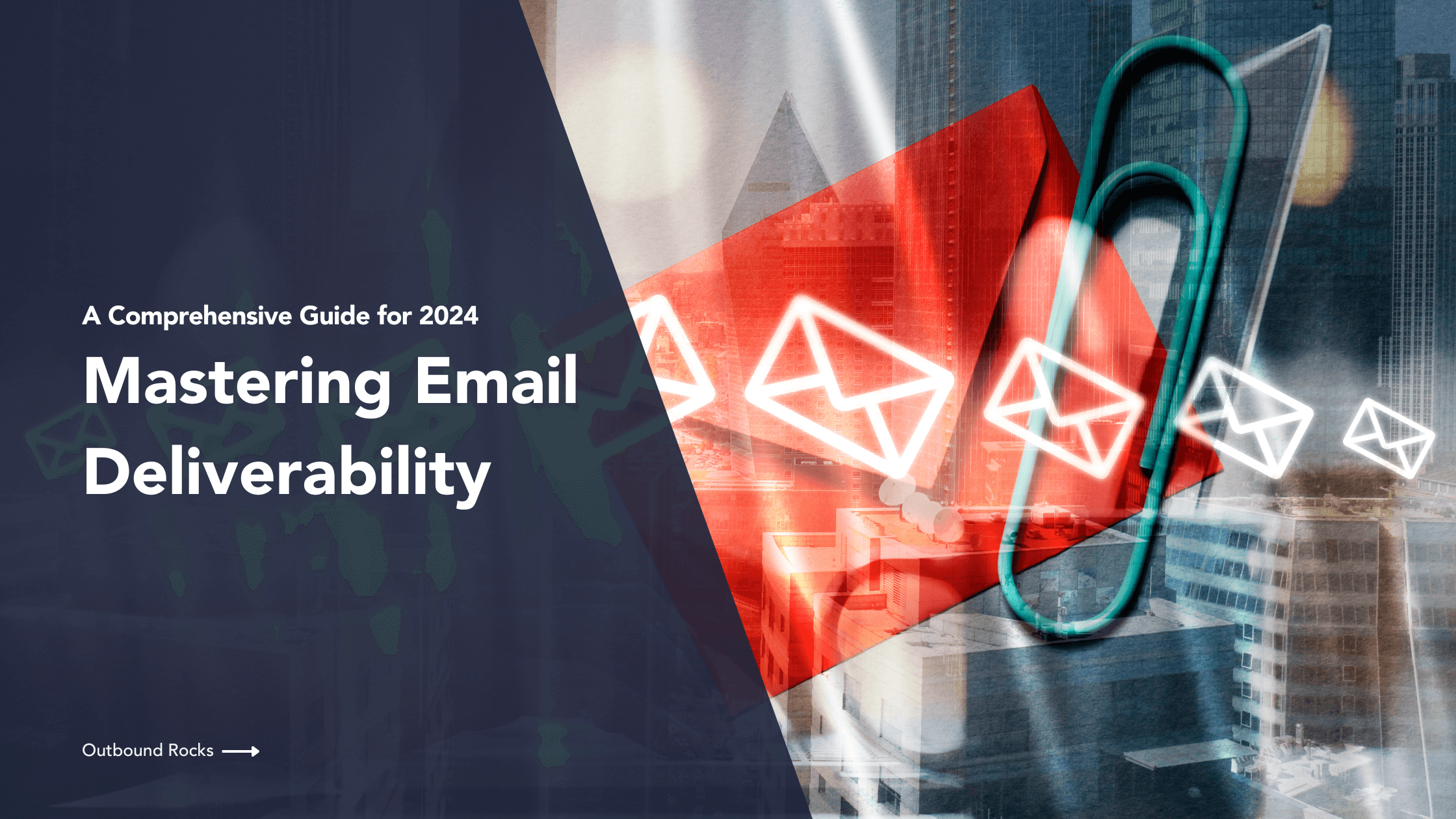Understanding email deliverability is critical because it directly impacts the effectiveness of your overall outreach strategy.
Whether it’s marketing campaigns, cold outreach efforts, or transactional emails, all communications must land in the inbox to be effective.
In this article, we’ll explain what email deliverability is, why it’s important, and how you can ensure that your emails make it into recipients’ inboxes.
So sit back and let’s get started on learning the best email deliverability strategies!
TABLE OF CONTENTS
– Email Deliverability
– Understanding Email Deliverability
– The 3 keys to Email Deliverability
– 1) Sender reputation
– 2) Sending inbox activity
– 3) Content of the incoming email
– Best Practices for Enhanced Email Deliverability
What is email deliverability and why does it matter?
Email deliverability measures the frequency with which outbound emails secure a place in the primary folder of the recipient’s inbox.
This metric is important because it maximizes reach, preserves sender reputation, and builds trust with subscribers.
It also optimizes marketing ROI because emails that reach the inbox are more likely to drive conversions, resulting in a better return on investment.
A high deliverability rate ensures that an email reaches the recipient’s inbox, while a low deliverability rate increases the likelihood that an email will end up in the spam folder.
When your emails end up in the spam folder, they go unopened and unread, resulting in low engagement and poor return on investment.
Understanding Email Deliverability
To understand how email deliverability works, you need to understand how spam filters work.
These complex algorithms, managed by ISPs like Google or other independent entities, serve as the gatekeepers that distinguish between good and bad email.
While allowing legitimate messages access to the inbox, spam filters diligently relegate unwanted content to spam folders.
The majority of Email Service Providers (ESPs) use multiple spam filters to meticulously categorize the vast amount of email exchanged daily.
This practice protects us from abusive messages, scams, and inappropriate content that could disrupt the flow of customer communications into our inboxes.
The 3 keys to Email Deliverability
As far as we know, these filters use 3 main factors to decide whether or not an email is worthy of reaching the recipient’s inbox.
- Sender reputation
- Sending inbox activity
- Content of the incoming email
In the following sections, we’ll take a closer look at each of these factors and unravel their intricacies.
1. Sender Reputation
Sender reputation is based on a trust score assigned by Internet Service Providers (ISPs) to domains and IPs that send email.
A high score means better deliverability, while a low score raises suspicion and can relegate your emails to spam folders.
Before delving into the details, it’s important to understand your current position and identify any issues affecting your sender reputation.
Follow this 4 steps to manage sender reputation:
| Step 1: Understand Your Current Position | Before delving into details, grasp your current position and identify issues affecting your sender reputation. |
| Step 2: Assess Sender Reputation | Use tools like Warmbox Inbox Spam Checker to evaluate your sender reputation. Identify issues such as IP/domain blacklists, reverse DNS, SPF, DKIM, DMARC, etc. |
| Step 3: Evaluate SpamAssassin Score | Check your SpamAssassin score, a program that assigns a spam score to each email (5 considered spam). A low score (4 or above) significantly impacts deliverability. |
| Step 4: Improve SpamAssassin Score | Follow these recommendations to enhance your SpamAssassin score: – Clean your mailing list to prevent bounces; avoid purchased lists. – Implement authentication protocols (SPF, DKIM, and DMARC). – Monitor for blacklisting and greylisting. – Send relevant content to avoid being reported as spam. – Use the list unsubscribe header to simplify the process for subscribers. – Exercise caution with URLs in emails; avoid broken links and shortened URLs. – Avoid using a shared IP for complete control over your sender reputation. |
Now that you’re armed with the knowledge to assess your sender reputation, let’s dive into the key factors that go into calculating your sender reputation:
- Domain blacklisting
- IP blacklisting
- Domain age
- Domain name
- Authentication protocols
- Reverse DNS
Let’s explain each one:
a) Domain blacklisting
Domain Blacklists are dynamic databases that identify domains known for sending spam or malicious content. Your domain faces a risk of being blacklisted if:
- You experience a high bounce rate on the emails you send.
- Your engagement metrics on sent emails are low.
- A significant proportion of the emails you send are flagged as spam by recipients.
- You send emails to “Spam Traps” (inactive email addresses used to identify spam behavior and poor list hygiene).
- Your domain is compromised and exploited by spammers without your consent.
How to get off a domain blacklist:
Discovering that your domain is blacklisted can be detrimental to deliverability. To remedy this situation, consider the following options:
- Wait: most blacklists automatically remove domains after a period of time, typically 1 to 3 weeks. The length of time may vary depending on the severity of the offense.
- Self-service removal: some blacklists provide self-service removal or delisting request forms on their websites.
Remember, prevention is the key. Adhering to clean email practices ensures a proactive approach to maintaining a positive sender reputation and staying off blacklists.
b) IP blacklisting
IP Blacklists are dynamic databases identifying IP addresses known for sending spam or malicious content. Email IPs on blacklists are likely to be flagged as spam due to their history of negative behaviors.
Your IP faces the risk of being added to a blacklist if:
- You experience a high bounce rate on the emails you send.
- Your engagement metrics on sent emails are low.
- A significant proportion of the emails you send are flagged as spam by recipients.
- You send emails to Spam Traps.
- Your IP is compromised and used by spammers without your consent.
- Your IP is shared between multiple senders, and some may use it to send spam.
How to get off an IP blacklist:
Discovering that your IP is on a blacklist can severely impact deliverability. To remedy this situation, consider the following options:
- Wait: Most blacklists automatically remove IPs after a period of time, typically 1 to 3 weeks. The length of time may vary depending on the severity of the offense.
- Self-service removal: Some blacklists provide self-service removal or delisting request forms on their websites.
It’s important to adhere to clean email practices to ensure a proactive approach to maintaining a positive sender reputation and staying off IP blacklist.
c. Domain age
A critical factor considered by spam filters and email service providers is domain age, which indicates how long your domain has been active.
In general, the older your domain, the better your deliverability. Most email service providers (ESPs) consider brand new domains to be less trustworthy than well-established ones.
Domains created less than three months ago are more prone to deliverability issues than their older counterparts.
However, having an old and well-established domain doesn’t guarantee high deliverability on its own. It’s just one factor among many.
It’s important to remember that maintaining healthy email activity is the most effective way to ensure consistently high email deliverability.
d. Domain name
The reputation of your sender is influenced by both the age of your domain and the choice of your domain name.
The top-level domain (TLD), such as “.com”, is a critical factor, with “.com” domains generally considered more trustworthy, while “.xyz” or “.biz” domains may be considered potentially spammy. User perception is also an important consideration beyond spam filter ratings.
For example, would you trust an email from “hello@outboundrocks.guru” more than from “hello@outboundrocks.com”?
However, the TLD is only one part of your domain name’s impact; the other components are equally important.
It’s important to avoid negative keywords that are known to be potentially spammy, as spam filters use keyword databases to identify suspicious domains, potentially impacting their deliverability.
e. Authentication protocols (SPF, DKIM, DMARC)
SPF (Sender Policy Framework)
Is an email authentication protocol published in the DNS records of a sending domain. It provides a list of authorized IPs, mail servers, and sending applications allowed to use the domain for sending emails.
By making this list public, the receiving server can compare it with the IP or sending application of incoming emails.
SPF serves two main purposes:
- It allows the receiver to verify the authenticity of the sender, preventing spam, phishing, or spoofing attempts.
- It enables the sender to protect their domain from malicious and unauthorized activities that could compromise its trustworthiness.
Below is an example of an SPF record for the domain “mydomain.ai”, which uses Google Workspace to send email and Mailjet for marketing purposes.
v=spf1 include:_spf.google.com include:mailjet.net ~all
Where:
| (v=spf1) | The SPF protocol version |
| (include:_spf.google.com include:mailjet.net) | The list of applications and/or servers allowed to send mail from the domain “mydomain.ai” |
| ~all | The mechanism used, indicating the action if an email fails the SPF test |
DKIM (DomainKeys Identified Mail)
It’s an email authentication protocol that uses a digital signature attached to the header of an email.
As with any email authentication protocol, having DKIM set correctly improves the deliverability of email sent from that domain. In fact, some email servers may block access to emails without a published DKIM record.
Likewise, your domain is less likely to be blacklisted or receive a poor SpamAssassin score if it has a DKIM record published.
In short, properly setting up DKIM will make your email more secure while increasing your deliverability.
How do I set up DKIM for my domain?
- Log in to your email service provider as an admin.
- Look for the DKIM setup, probably in the “Security” or “Authentication” section.
- Generate a DKIM key directly from your provider or use a DKIM key generator.
- Go to your domain provider (GoDaddy, Cloudflare, Namecheap, Gandi, etc.) and log in.
- Go to the page for updating your domain’s DNS records. It may be called “DNS Management”, “Name Server Management”, or “Advanced Settings”.
- Create a DNS TXT record with the DKIM key generated in the previous step and the information provided (host name, record value, and leave TTL value by default).
- When the DKIM record is published, wait for it to propagate (it can take up to 48 hours)”.
DMARC
Is an email authentication protocol that uses Sender Policy Framework (SPF) and DomainKeys Identified Mail (DKIM) to thwart domain spoofing and other malicious activities.
Published in DNS records, DMARC enables any receiving email server to authenticate incoming email and outlines sender policies for how unauthenticated email should be handled by email service providers (ESPs).
DMARC also extends existing email authentication methods, such as DKIM and SPF, to ensure that only authenticated users can send email from your domain.
How to Set Up DMARC for My Domain?
- Go to your domain provider (e.g. GoDaddy, Cloudflare) and log in.
- Navigate to the page for updating your domain’s DNS records (may be called “DNS Management” or “Advanced Settings”).
- Add this TXT record to your DNS:
- Name/Host/Alias: _dmarc
- Time to Live (TTL): Enter 3600 or use the default.
- Value/Response/Target: Replace {email} with your email address.
- Once the DMARC record is published, wait for it to propagate, which can take up to 48 hours.
f. Reverse DNS
Reverse DNS is a process that involves a query that retrieves the domain associated with a given IP address.
It’s essentially the opposite of the familiar DNS lookup, which returns the IP addresses associated with a domain.
2. Sending Inbox Activity
Your inbox activity is a critical aspect to consider.
The history of your email address, known as inbox activity, serves as a crucial metric for spam filters in determining your email deliverability.
Maintaining an active inbox with consistent and healthy records is paramount for achieving optimal deliverability.
Here are some tips to enhance your inbox activity:
a. Warm-Up Your Inbox Before Sending
- Is a strategic process used in email marketing to gradually establish and enhance the reputation of a new or dormant email sending domain or IP address.
- Use tools such as Warmbox.ai to automate the warm-up process and collaborate with other inboxes to improve deliverability.
b. Maintain Steady Email Activity
- Avoid suspicious gaps in your daily send volume, as irregularities can trigger spam filters.
- Keep your send volume as consistent as possible over time.
- Use email sending tools to set daily send volumes, and gradually increase volumes as activity increases to prevent emails from being flagged as spam.
c. Respect Your ESPs Sending Volume Limits
- Email service providers (ESPs) impose daily send limits. Exceeding these limits can result in undelivered emails and potentially lower your overall email deliverability.
- Understand the limits of your ESP (e.g., Google Workspace, Outlook 365) before implementing mass emailing strategies.
- Choose an ESP that matches your send volume needs.
d. Reduce Bounce Rate
- Keep your email list clean and up-to-date by using verification tools such as TheChecker, DropContact or NeverBounce.
- Audit your email list regularly to remove invalid addresses.
- Avoid using purchased email lists, as they may be outdated and inaccurate.
- In summary, by implementing these practices, you can significantly improve your email deliverability, ensuring that your messages reach their intended recipients and add value to your communication efforts.
3. Content of the incoming email
In addition to the sender’s reputation, spam filters evaluate the content of email using basic checks to identify potential fraud and spam activity.
Here are key elements to focus on in your email content to avoid triggering automatic filters and receiving spam reports:
| Spam-Trigger Keywords | Spam filters use databases of negative keywords associated with spammy or suspicious activity. Avoid using spam trigger words in both the subject and body of your emails to increase content-based deliverability. |
| Personalization of Emails | Poorly personalized and irrelevant content can cause recipients to report emails as spam, jeopardizing the sender’s reputation. Include recipient names, job titles, and other customized information to humanize your approach and reduce the likelihood of being flagged as spam. |
| Heavy Attachments | Mass sending of heavy attachments can trigger spam filters due to their association with suspicious or dangerous activity. Consider using links from platforms such as Google Drive or Notion instead of attaching large files directly. |
| Broken Links | Broken links redirect users to error pages, impacting the recipient’s experience and potentially leading to spam reports. Verify and test links in your emails to ensure they work and avoid the negative consequences associated with broken links. |
| Short URLs | Spam filters may flag emails containing short URLs, reducing deliverability and impacting sender reputation. Avoid using short URLs to maintain a positive sender reputation and improve overall email deliverability. |
| List-Unsubscribe Header | Displayed next to the sender information, it provides an easy-to-use way for recipients to unsubscribe. Including the list unsubscribe header in emails can prevent recipients from marking emails as spam to unsubscribe, thereby preserving sender reputation and email deliverability. |
Best Practices for Enhanced Email Deliverability
Finally, here are key takeaways and actionable tips to ensure a 100% deliverability rate:
- Maintain a Clean Mail List
- Implement Authentication Protocols
- Monitor Blacklisting/Greylisting
- Send Relevant Content
- Utilize List-Unsubscribe Header
- Carefully Handle URLs
- Avoid Shared IP Addresses
- Warm-Up Your Email Address and Domain
- Maintain Steady Sending Volume
- Mindful Keyword Usage
If you want to maximize engagement, you can try Outbund Rocks for free to improve your overall campaign performance.